
You can download a copy of the blank database from: http://files.happen.biz/downloads/Jim_Blank_Version%203_2.zip (copy and paste into a web browser), or it can be found on the Jim2 Server: C:\Program Files\Happen Business\Jim2Server
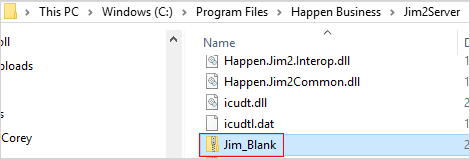
To restore the blank database and start a new database:
▪Restore Jim_Blank to a new database name of your choosing (Usually Jim_CompanyName’) using the Jim2ServerConsole.exe
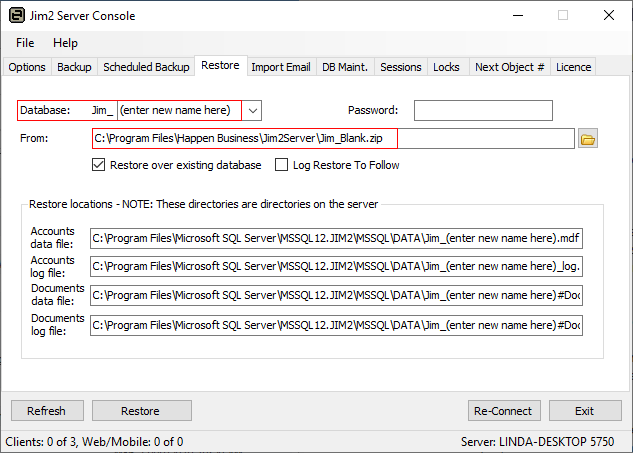
▪Run the DBUpgrade, which you will find on the Jim2 Server: C:\Program Files\Happen Business\Jim2Server. It can also be find on the server via the Start menu:
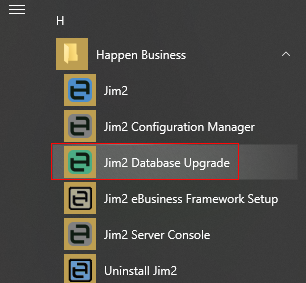
▪Follow the prompts to update to the latest version.
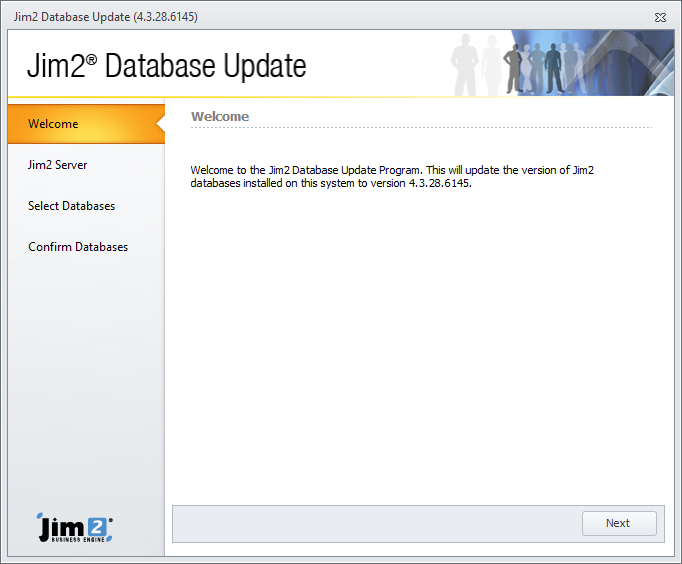
▪Go through Setups and Options
▪Set up the company logo
▪Set up the chart of accounts
▪Set up customers/suppliers
▪Set up stock
▪Change database colour.
If you need a new Company Name for this database (as setup in Tools > Options > Company), please send details of the company name to sales@happen.biz to obtaine a new Jim2 key with the new name included.