
Go to Tools > Setups > Banking > Payment Type, and add a new payment type called Electronic Payments, or something similar, then tick the Electronic Payments box.
You can also tick this option on any existing payment types that you want to use in electronic payments (see  below).
below).
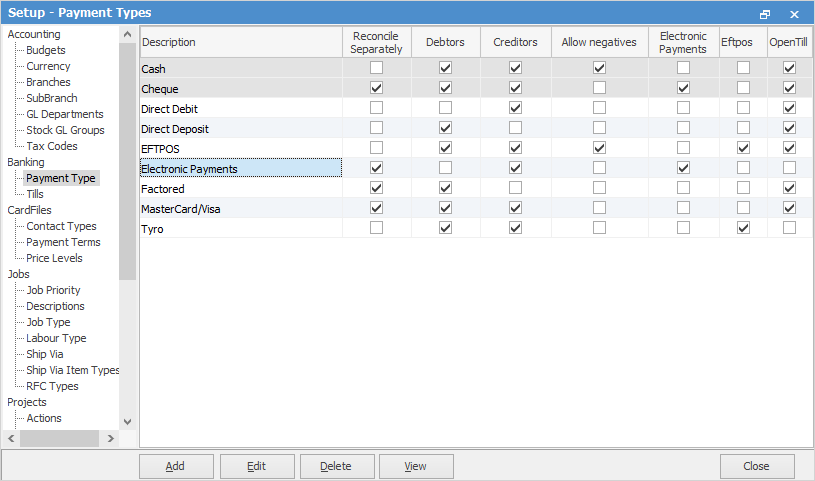
 |
If you enable an existing payment type to allow electronic payments, you will need to do a dummy Electronic Payments session to clear all payments previously made using this payment type, as they will appear in your first list. There is no accounting transaction related to electronic banking sessions, it's just a simple way of creating the required ABA files and keeping track of them. |
Further information:
|
Electronic Payments General Ledger Setup |
|
Create an Electronic Payments Session Electronic Payments – Direct Debit Electronic Payments Batch Invoice using Direct Debit Payments |