
Electronic payments support direct debit debtor payments. This provides an easy way to process payments, eg. monthly service fees, from your customers.
Payments can be made directly into a nominated bank account.
 |
You cannot use unbanked funds for ABA debtors. |
Once payments have been made, an ABA file containing the payment details and customers' bank account/BSB can be produced and uploaded to your bank’s website or banking software.
 |
In order to use electronic banking for direct debit, you must first have this facility set up with your bank. |
 |
You cannot delete direct debit debtor payments. You can only reverse or refund them. |
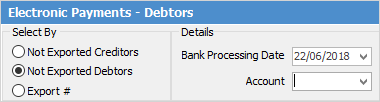
When selecting Not Exported Debtors, the account will be populated with the one specified in the direct debit default GL account as specified in Tools > Options > Banking.
Sorting, searching and grouping are all available as per other lists in Jim2. Click on the column header in the grid you wish to sort, then drag it to the Group By area to group.
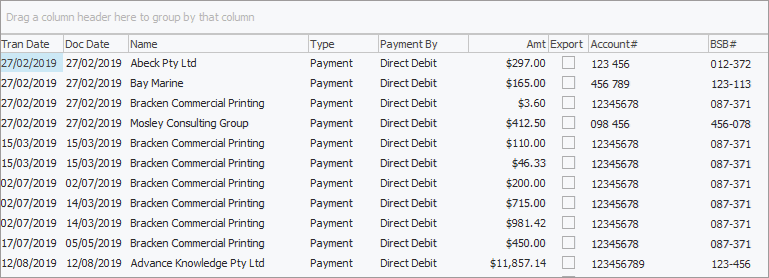
Further information: