
Document security is of critical importance, as you may not want all users to be able to view, add/edit or delete every document, or you may want specific users to view only specific documents. For example, you may want sales-related documents to be viewed by specific users, but only edited by sales managers, or for service technicians to be able to add and edit service related documents for viewing (but not editing) by other staff members.
Document security is set at both a security group and a document level, with security group settings taking precedence.
The ability to add, edit, view and amend overall document security is handled via the traditional Jim2 security. By default, only users with administration rights have this ability.
The following security settings are available in:
Tools > Security > Documents:
▪View
▪Edit
▪Add
▪Delete
▪Document Security
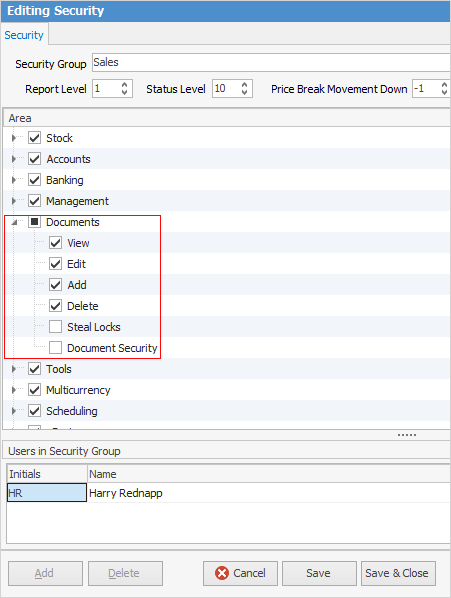
The image above shows all the security settings available for documents.
Tick box settings:
Tick Boxes |
Explanation |
|
Will only return results for what is ticked. |
|
Will not return results for any unticked boxes. |
|
Will return results for all of the above. |
Document Level Security
In addition to a user’s document-related security group settings, the security to view, edit or delete a specific document can also be set for:
▪Everyone.
▪Specific security groups.
▪Specific users.
 |
As noted above, if a user belongs to a security group that is not allowed to view documents, regardless of what a particular document’s security settings might be, that user will not be able to view it. |
When adding a document, the default security settings in Tools > Options > Documents will be applied. These can be overridden at the time of adding the document or at a later date, depending on the user’s document-related security group settings, by selecting the document’s Security tab.
If a user or security group does not have the rights to view a document, that document will not be visible or available to view in any way. This applies equally to their ability to edit or delete, etc.
 |
You can also apply security to multiple documents using multi-select. |
 |
Since all documents are stored inside your Jim2 database, the Jim2 backup file size will increase accordingly. See Database Size Maintenance for more information. |
Further information:


