
Document management allows for things such as images, brochures, manuals, certificates, plans, signatures, licences, etc. to be easily stored and located against jobs, stock, quotes, card files and more.
Jim2 Documents includes full version control, security, as well as drag and drop functionality. As an example, to attach a relevant document to a job (a service bulletin, for instance), you can simply drag the file from Windows File Explorer and drop it directly onto the job. You can also copy and paste from your clipboard.
The Document object features include:
▪Document management, including version control, security, drag and drop functionality.
▪Supports any type of document, including PDF, Word, spreadsheet, images, audio, video, etc.
 |
The built in previewer natively supports PDF, TXT, HTML, HTM, BMP, PNG, GIF, JPEG files. |
▪Security can be set at both user and security group level.
▪Documents can be linked to Jim2 objects: jobs, quotes, stock, card files.
▪Document utilises groups, categories and tags.
▪Special support for signed documents (signed reports via Jim2 Mobile).
▪Document usage, including number of links and email count.
▪List and folder view, like Windows File Explorer.
▪Related documents.
▪Document emailing functionality.
▪Documents can be linked to an external file rather than being loaded into the Jim2 database.
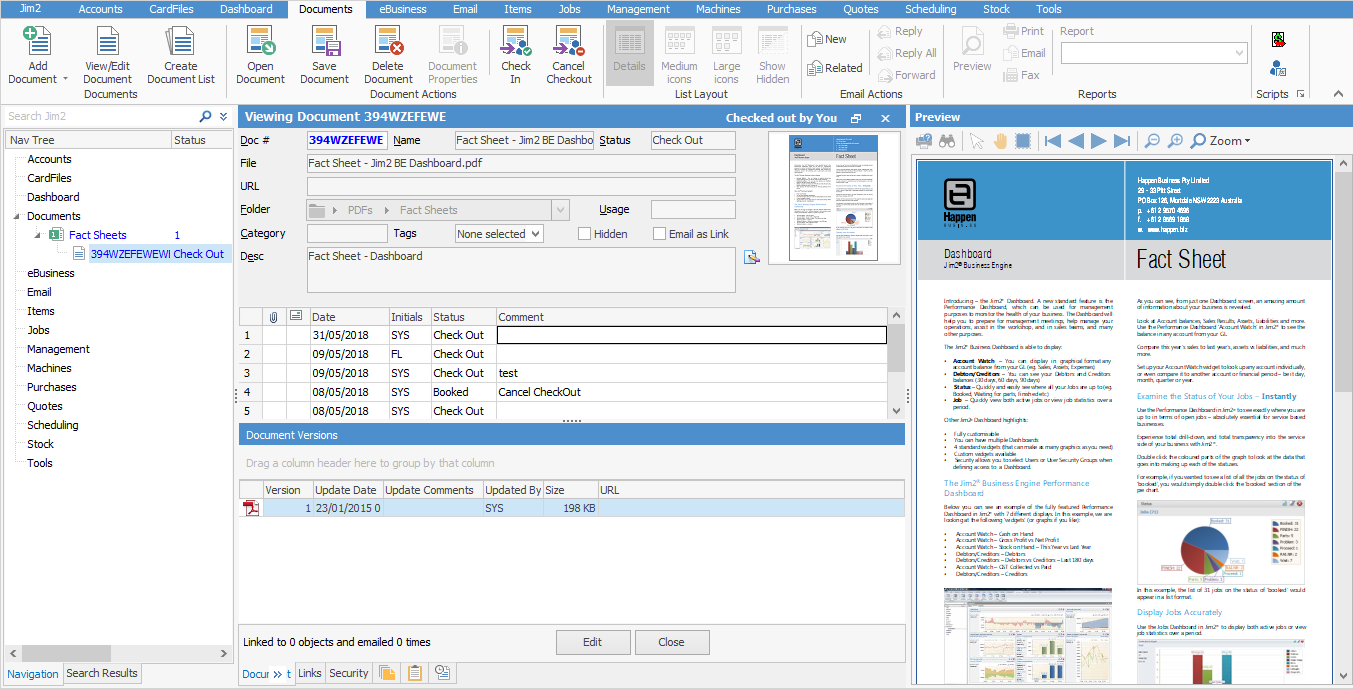
 |
You will see some letters underlined in the field names within the header, eg. Folder. Using Alt+ the underlined letter will jump you to the field beside that heading. |
 |
Since all documents are stored inside your Jim2 database, your Jim2 backup file size will increase accordingly. See Database Size Maintenance for more information. |
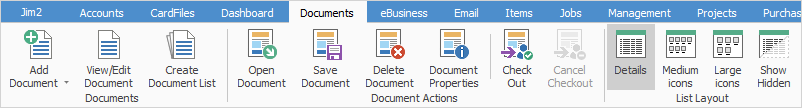
Jim2 Documents is explained in detail in the following sections.
Further information: