
Reports can be flagged as Signable, meaning the report can be executed server side and displayed to the end user via Jim2 Mobile to sign.
The report is then regenerated with an image of the signature embedded, and saved as a signed document against the related Jim2 object (job, quote etc).
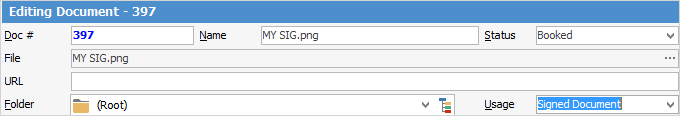
User card files can also include the user’s signature, and be included in signed reports. Both these signatures (the end user and logged on Jim2 user) are made available to the report via the report’s JimSystem data pipeline at point of document generation.
Signature related report fields available:
Data Pipeline |
Data Field |
Related report component |
Description |
JimSystem |
Signature |
DBImage |
Scanned image of customer/end user signature. |
JimSystem |
SignatureDate |
DBText |
Date and time that customer/end user signed. Set display format as required. For example: dd mmm yyyy h:mm AM/PM |
JimSystem |
SignatureName |
DBText |
Name of customer/end user at point of signing. |
JimSystem |
UserSignature |
DBImage |
Signature of Jim2 logged user at point of signing. This is a scanned image of the user's signature saved as a document and linked to the user's card file. File type should be an RGB .PNG. Document usage type should be Signature.
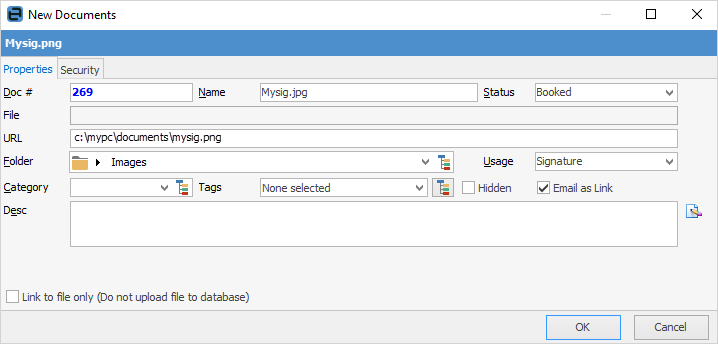 |
JimSystem |
UserName |
DBText |
Name of Jim2 logged user at point of signing. |
Further information:
Add a Signable Report for Jim2 Mobile |
|
For more detailed information regarding Report Designer please refer to www.digital-metaphors.com (copy and paste into a web browser).