
Following Jim2’s workflow methodology, documents are status driven. There are four inbuilt (system) statuses as shown in the table below.
Status |
Description |
|---|---|
Booked |
The default status when adding a new document. |
Cancel |
The document has been cancelled. |
Check Out |
The document is currently checked out. |
Finish |
The document has been completed. |
 |
Additional document statuses that suit your particular document workflow can be added via Tools > Status > Documents. |
Document Usage
In addition to Folders, Tags and Category, documents can also have a defined usage. There are seven built in usages:
Usage |
Description/Purpose |
|---|---|
Image |
The document is an image, which may be used to add to a quote, stock, etc. For example, a picture of a faulty product linked to a service job. |
Signed Document |
The document is a signed report, ie. a report generated by Jim2 which has been signed by a customer and/or technician and has been saved as a document. This feature is available via Jim2 Mobile. |
Signature |
The document is an image of a user’s signature. This is used when signing reports via Jim2 Mobile. |
Picture |
The document is a picture typically used to identify a document as an image to be used on websites, etc. |
Image 16x16, Image 32x32, Image 128x128 |
Different sizes of images, which may be used to add to stock, etc. For example, a product picture linked to stock.
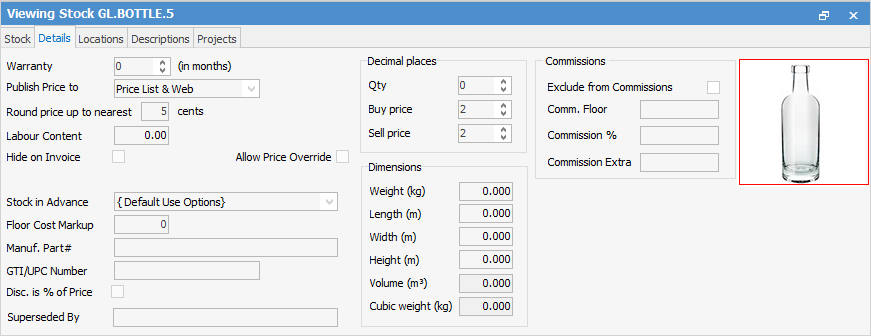 |
 |
The purpose of usage is mainly for filtering lists and for default stock images, profile/avatars, etc. |
 |
Since all documents are stored inside your Jim2 database, your Jim2 backup file size will increase accordingly. See Database Size Maintenance for more information. |
Further information: