
The top section of the quote form, called the Quote header, records information relating to the quote.
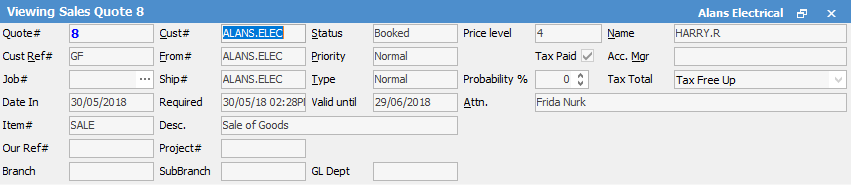
|
You will see some letters underlined in the field names within the header, eg. Cust#. Using Alt+ the underlined letter will jump you to the field beside that heading. |
When adding a quote, Jim2 will prompt for user input by placing the cursor in the appropriate fields that the user is required to complete. The fields within the Quote header are described below.
Field |
Explanation |
|---|---|
Quote# |
This is a unique quote number automatically generated by Jim2. It cannot be changed. |
Cust# |
Enter the unique customer code from the card file. |
Status |
The status of the quote. |
Price Level |
The price level of the customer as set up in the card file. |
Name |
The name of the user responsible for the quote. This will default to the user who is adding the quote, and can be changed if required. |
Cust Ref# |
A reference number from the customer, if supplied. |
From# |
Enter the card code of the customer who requested the quote. |
Priority |
The priority of the quote. |
Tax Paid |
This box will be ticked if the customer is taxable (determined by the information on their card file). |
Acc Mgr |
This field is updated with the customer account manager when the Cust# is entered. |
Job# |
When a quote is created from a job, that job number is automatically entered into this field. |
Ship# |
The card code of the customer you need the goods delivered to. |
Type |
Specify the type of quote. The types are as per job types set via Tools > Setups > Jobs > Job Type. Quote type is also available in the Quote List header, grid details, and Create Similar function. |
Probability % |
The probability (in numeric percentage) of the chance of obtaining a successful outcome to this quote. |
Tax Total |
This will default to either Tax Paid Down or Tax Free Up, according to whatever is set up in your Job Options. |
Date In |
The date and time that the quote was added to Jim2 (automatically time and date stamped). |
Required |
The date that the quote is required by. |
Valid Until |
Use this date field to specify when a quote is valid until. This is very useful for goods that have variable pricing depending on date of order, etc. |
Attn. |
Who this quote is directed to at your customer's office, etc. |
Item# |
The Item attached to this quote. |
Desc. |
The description of the Item attached to this quote. |
Serial# |
Enter serial number if required. |
Our Ref# |
Enter an appropriate reference, ie. the name of the person you are quoting to. |
Project# |
This field is automatically updated if a quote is created from a job that has a project number in this field. This field can be manually edited to link a quote to a project. This only applies to Managed Print Services or Managed Services.
Linking a quote to a project provides a more complete view of the project from the Overview tab, as it compares what was quoted with what has been invoiced. |
Invoice Desc. |
Only displayed if the selected Item# has the Display Invoice description option ticked on its record. Maximum of 8,000 characters allowed in this field. |
Branch, SubBranch, GL Dept |
Branch/SubBranch/GL Dept will be required if you have them enabled. |
|
Some of the fields within Jim2 are hyperlinks which can take you to another form. For example, from the Quote form you can move the cursor over the Cust# field name (not the field itself) and it will change to a blue hyperlink. If you select this link you will be taken to that customer's card file. To go back to the Quote form (which is underneath) simply close the CardFile screen. The hyperlinked fields and their actions are listed below. |
Hyperlink |
Action |
|---|---|
Item# |
Takes you to the Item record. |
Cust# |
Links to the customer card file or debtors record, or allows you to create a quote list for that customer |
From# |
Takes you to the card file of the customer requesting the quote. |
Ship# |
Takes you to the card file of the customer this job is being shipped to. |
Name |
Takes you to the user's card file. |
Further information:
