
Please see Overview for an explanation of billing cycles.
The Billing environment starts with a view of all machines in a list.
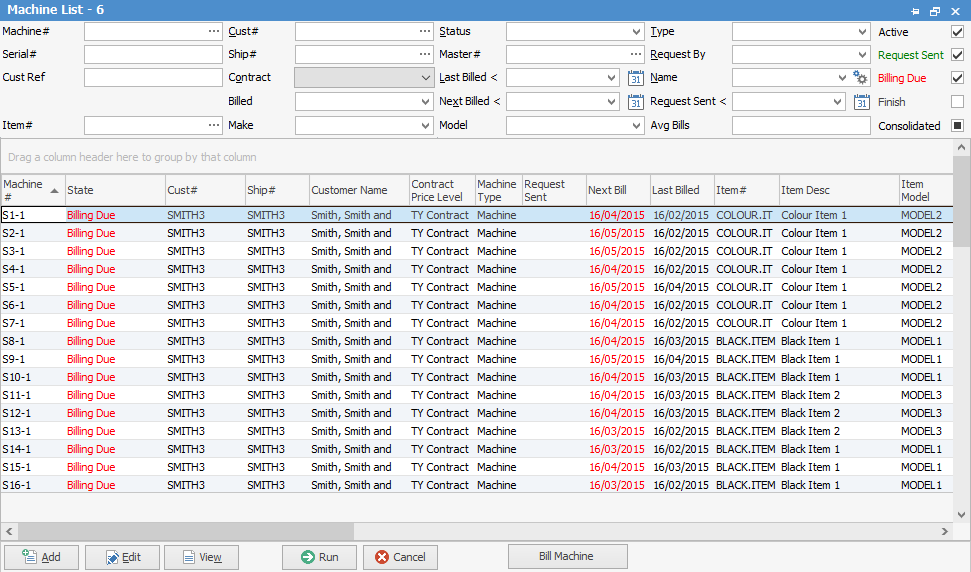
|
You will see some letters underlined in the field names within the header, eg. Cust#. Using Alt+ the underlined letter will jump you to the field beside that heading. |
Like all Jim2 Lists, this can be sorted by machine number (as in this example), state, customer, machine type and so on. Each user can save their own favourite list layout.
This gives a snapshot of the machine environment identifying machines that have been billed, are due to be billed and where the copy count request has been sent.
The stages are:
–As a batch working down the list
