
Stock must be set up prior to adding meters, including macro descriptions on the Contracts tab.
Example Macros
{{Project.Meter.Counter Name" "}}{{"Last Read – "Project.Meter.Job.Previous Job.Meter Read" "}}{{"Last Estimated Read – "Project.Meter.Job.Previous Job.Estimated Meter Read" "}}{{Project.Meter.Job.Previous Job.Date Due" "}}{{"Current Read – "Project.Meter.Job.Meter Read" "}}{{"Estimated Read – "Project.Meter.Job.Estimated Meter Read" "}}{{"Prints – "Project.Meter.Job.Qty" "}}{{"Estimated Prints – "Project.Meter.Job.Estimated Qty" "}}
This contract has a black meter and a minimum charge of $25.00 per month.
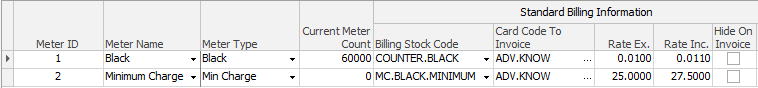
The first month, no read is recorded and billing is skipped by clicking Skip Billing Cycle:

The following month, a read of 64,000 (4,000 pages) is recorded. Note, it shows the skipped billing job from previous.
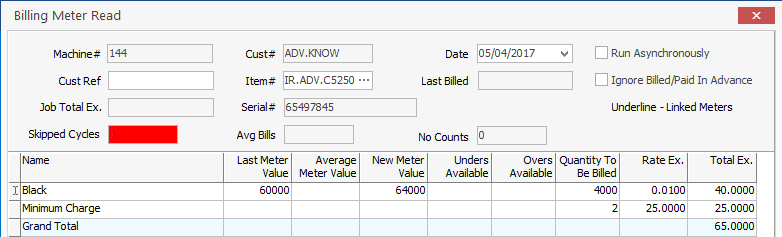
The following job is generated, which calculates the minimum charge as 2 x $25.00 = $50.00 ex tax.
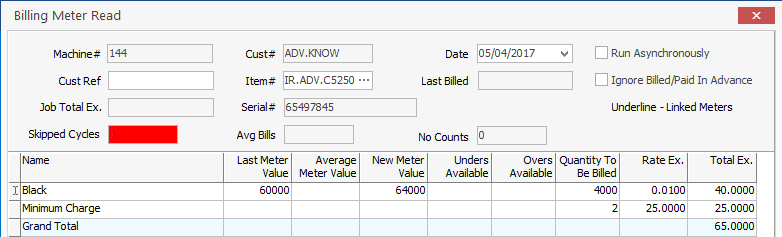
Further Information
Billing Exact Amount Using a Balancing Meter
Billing Using Expiring Prepaid Blocks