
Masters are contracts based on the page counts for multiple contract meters.
|
Master contracts should be billed, and jobs invoiced separately to other contract billing. |
1.On the ribbon, go to Contracts > Create Contract List.
2.Enter the Master#, and tick Billing Due on the right-hand side of the screen.
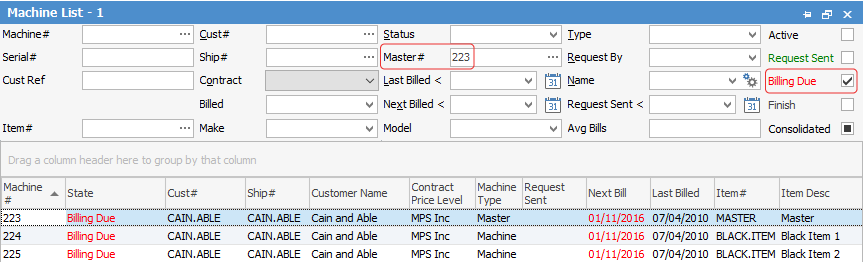
3.Click Run, and a list of contracts will appear. This list includes the master and all linked child contracts.
4.Check all Next Bill dates in the list are the same date. Review any contract that is not showing the same Next Bill date.
5.Select Contract Type heading in the list, and sort the contracts so the Master displays as the last contract in the list.

6.Select the top record in the contract and click Bill Contract at the bottom of the screen.
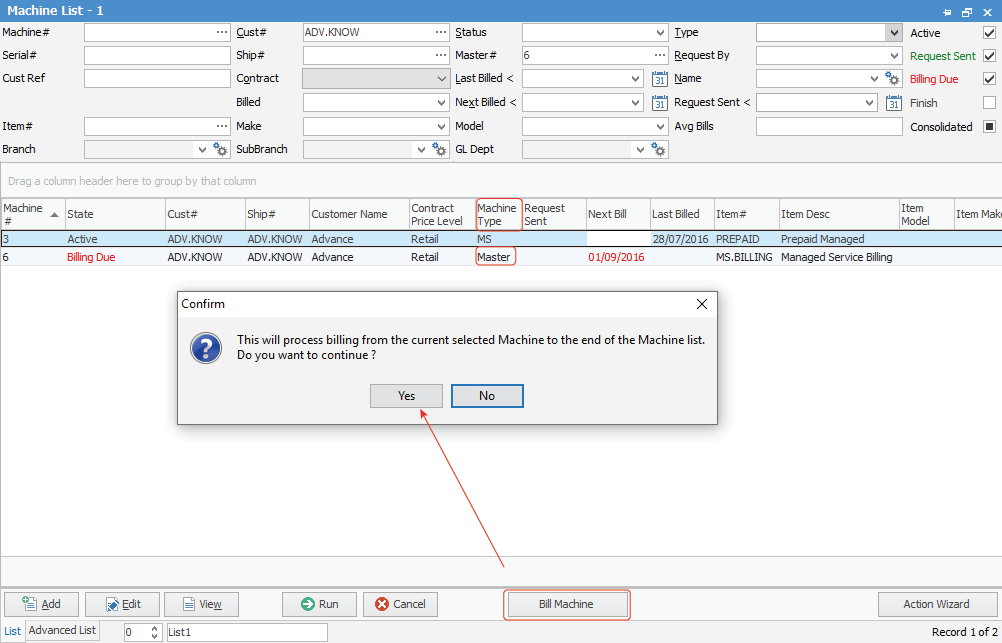
7.A message will appear advising that all contracts in the list will be billed. In each instance, for the Child contracts enter the meter reads applicable, then click Generate Job. Once the master contract is open, click Generate Job, and the billing job of the master will be completed.
Further Information
Billing Exact Amount Using a Balancing Meter
Billing Using Expiring Prepaid Blocks
