
The combined use of these two features allows for very strict control over pricing.
The security option Change Price Level allows locking price level changes. So, if a customer is nominated as Price Level 1, that stock will always be sold to them at that price level, effectively stopping users changing price levels at a job level.
Tick/untick this security option under Tools > Security > Jobs to enable/disable this option for individual security groups.
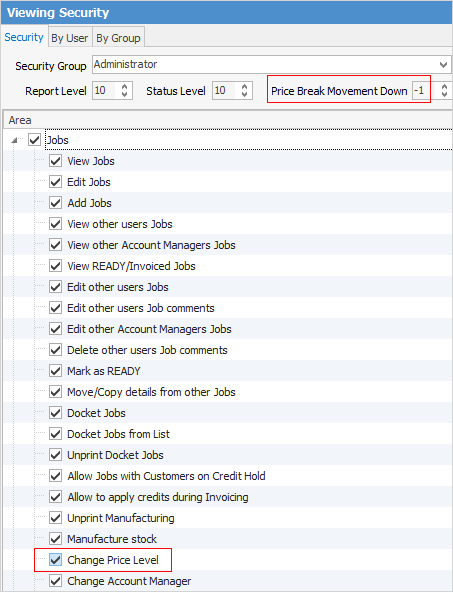
The second security option with respect to selling price is Price Break Movement Down. This allows setting a unit price, as well as volume/quantity price breaks for each price level, but provides the option to restrict which staff members can provide which quantity break discounts or movements.
 |
Each stock price level can be set with a unit price and up to four additional volume price breaks. |
Sample Price Level set as follows:
Break1 |
Break 2 |
Break 3 |
Break 4 |
Break 5 |
|---|---|---|---|---|
1 off |
10 to 19 |
20 to 49 |
50 to 99 |
100+ |
$100.00 |
$95.00 |
$90.00 |
$85.00 |
$80.00 |
Price Break Movement Down |
Price Break Movement allowed |
Meaning |
|---|---|---|
-1 |
Unlimited (default) |
Unlimited price movement (default). |
0 |
No movement |
No price break movement – always sells at unit price. |
1 |
One level down |
One level down only, from break 1 to 2, from 2 to 3, etc. Users restricted to price break movement 1 could sell 20 units at the break 4 price but not the break 5 price. |
2 |
Two levels down |
Two levels down, from break 1 to 2 or 3, from 2 to 3 or 4, etc. Users restricted to price break movement 1 could sell 10 units at the Break 4 price but not the break 5 price. |
3 |
Three levels down |
Three levels down, from break 1 to 2, 3 or 4, from 2 to 3, 4 or 5, etc. Users restricted to price break movement 1 could sell 10 units at the break 5 price. |
4 |
Four levels down |
Four levels down, from break 1 to 2, 3, 4 or 5, from 2 to 3, 4 or 5, etc. |
Further information
How to