
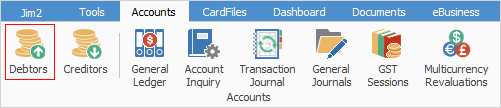
Jim2 Debtors manages information relating to customer opening balances, invoices, payments and credits. It is linked to, and controlled by account information held within each customer's cardfile, such as the customer terms, discounts and credit information.
Debtors allows for maintaining a constant real-time balance on customers' accounts, showing any outstanding invoices, prepayments and credit amounts. This information is accessed using the Debtors list, as well as by hyperlinks on the job form, at the point of invoicing via the Payment Details tab, and via their cardfile. Each transaction is easily viewed/edited within the debtor form.
From Debtors, and the interaction of other customer information, accurate and relevant reports can be produced.
Debtors is divided into the following specific information areas that will provide a complete detailed record of:
▪the Debtors list, providing the option to select one or a group of debtors
▪individual customer records and their summarised debtor position via the debtor form
▪the outstanding transactions via the Debtors Allocate Payments grid
▪the customer's payment history via the Payments tab
▪information for users about the customer via the Notes tab.
Generate debtor statements using the print options available in the toolbar of the Debtors list.
|
It is important to use appropriate security levels when users are accessing and/or editing information that directly affects the company's financial records. |
Further information
Debtors Adjustments Up and Down
Debtors Allocate Payments Grid
How to
