
A cardfile is a computerised method of recording details about a customer, vendor, employee (user) or other entity that the business deals with.
Cardfiles contain all relevant information for that entity, including how to contact them, their delivery address/addresses, contacts, transactions and cardfile spend, etc.
Information contained in the cardfile is used in many areas of Jim2. For example, such information enables identifying customers in jobs, showing their debtor/creditor terms, affecting the pricing they receive on sales and service jobs, and can influence the scheduling of work. Both vendors and users are similarly recorded. Cardfile records can be quickly accessed, eg. to check contact information, by using hyperlinks from within a job, purchase order, etc.
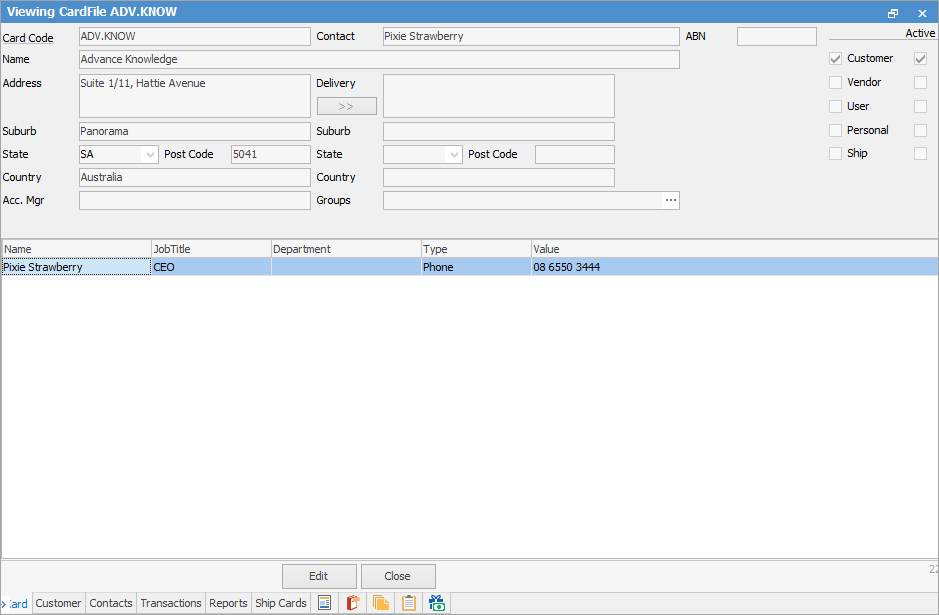
In Jim2, only one cardfile per entity is required, even if that entity has more than one relationship with the business (eg. they might be a customer and a vendor). In fact, a single cardfile can be set up as any or all of the following: customer, vendor, user, personal and ship – see CardFile Types. Tick the relevant boxes at top right of screen, then go to the appropriate cardfile tabs and include the details that Jim2 will need in order to handle this cardfile as a customer and/or vendor, etc.
Cardfiles include a Transactions tab displaying invoices, returns, recently purchased stock, recent jobs, quotes, purchase orders and debtor information (debtors displays outstanding issues only, ie. finished sales not invoiced, etc.). Within this tab, transactions will display for the last 90 days. Right click and select Show All to see all transactions for the cardfile.
You can also see a cardfile Preview pane where you can seethe last 10 jobs, most purchased stock and open quotes, along with cardfile spend, ie. yearly/monthly spend, spend summaries, job and item types.
In addition to the Transactions tab, there are also tabs for Notes and Tasks, providing users a 360o view of all their dealings with that customer and/or supplier. See CardFile Footer tabs for more information.
 |
If address details are changed on a cardfile, this information will flow through to all jobs, etc. from that point onward – it will not update address details on objects already booked/finished, etc. (for historical purposes). |
Further information |
|
How to |
|
|