
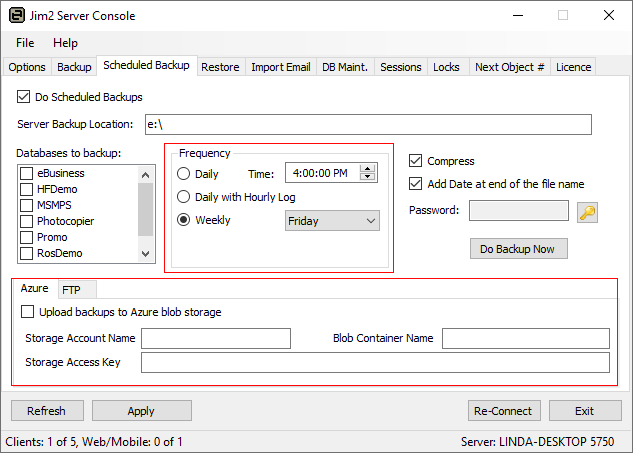
This tab allows viewing any existing scheduled backup settings, and setting up Jim2 Server so it will perform scheduled backups.
To configure the server to perform scheduled backups, adjust the parameters as required, select the appropriate database(s) that should be backed up, then click Apply.
Do Backup Now triggers a scheduled backup immediately. This allows testing that Jim2 Server can actually perform the backup in its security context.
 |
The Jim2 database is re-indexed each time a backup is performed. |
Scheduled Backups Over the Network
When performing a manual backup, the backup file is written in the security context of the Jim2 Server Console process. This is generally the security context of the user that has logged on.
When Jim2 Server performs a scheduled backup, it performs the backup in the security context of the account the Jim2 Server service is set up to log on as. By default, this is the Local System account. This can be changed, but is an advanced topic and best managed by an IT professional.
Because of the different security contexts, it does not follow that, if perform a manual backup, a scheduled backup will work, and vice versa.
To confirm that a scheduled backup should work, use Do Backup Now on the Scheduled Backup tab to get Jim2 Server to immediately perform a backup, as per the scheduled backup configuration.
Further information