
The Scheduling area of the ribbon contains icons which affect how Scheduling data is displayed.
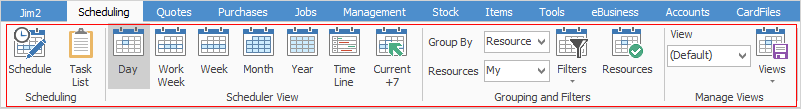
|
Each time the Schedule screen is closed, any views in use are lost, unless it is saved first (refer to Manage Views). |
Schedule view group icons
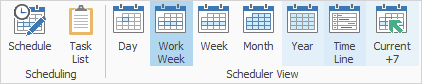
The options are Day, Work Week, Week, Month, Year, Time Line and Current +7.
The default view is Day.
Further Information
How to
