Open the job to connect (link) to a project.
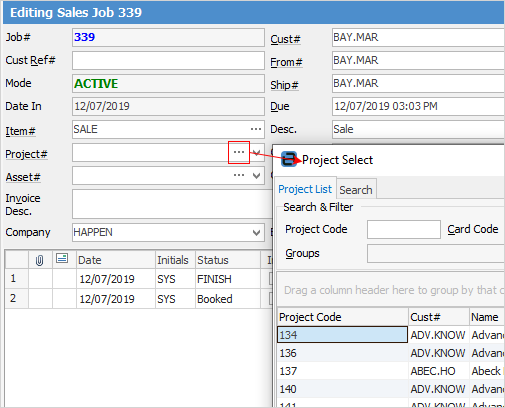
Click the ellipsis [...] beside the Project# field and choose the project to link to the job.
The job will now appear in the Active or Invoiced tab on the project.
Note: If there is information in the Location field of the Asset, this information will appear in the header of contracts and jobs created via the asset or project (not consumable jobs). The Location field will also show and populate when creating a job and entering the contract number in the header of the job.
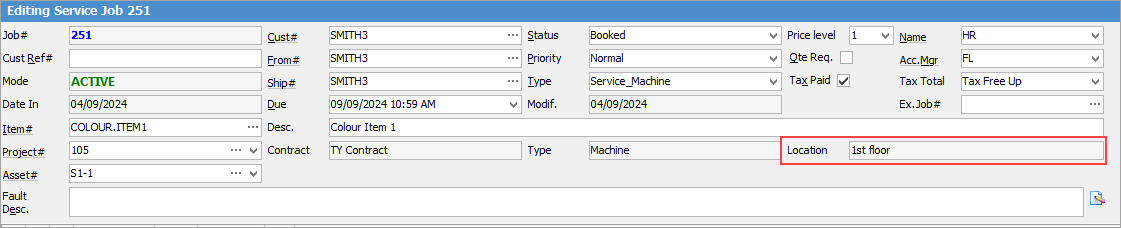 |
How to
Add Recurring Managed Service Jobs
Job Profit Report Setup Requirements
