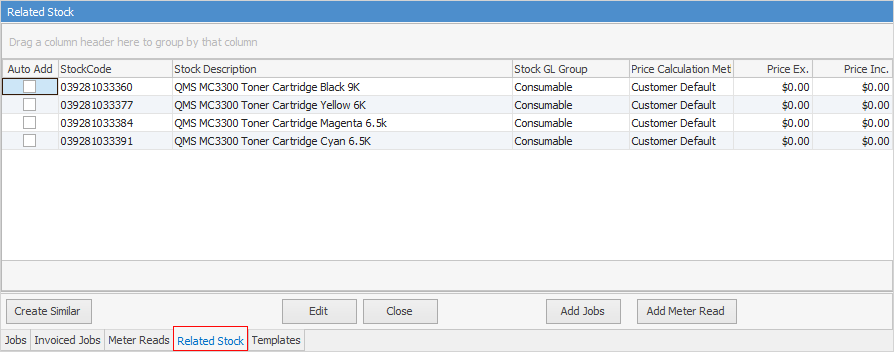
This tab will show whatever stock has been added to the Item used for this asset. Stock cannot be added from this screen.
 |
Note: If Auto Add is ticked in the Item stock lines, this means that every time a job is created, this stock will be added to the job. It is best to not tick Auto Add, and only add when required. |
Follow the links below for information about each tab: