Once you have completed the mapping configuration, you are ready to set up the scheduled polling.
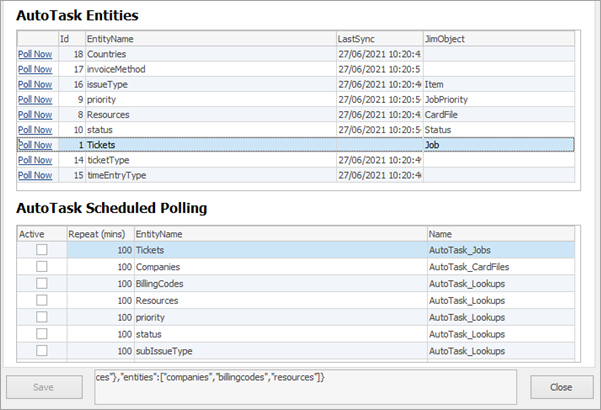
By selecting the Active check, and setting Repeat(mins) value, the syncronisation of each will begin automatically.
Tickets and companies are often updated for more regular sync events, whereas lookups that don’t often change can be left as default or extended to your preference. If costs apply when connecting to the Autotask API, you should sync only as often as you deem it is required.
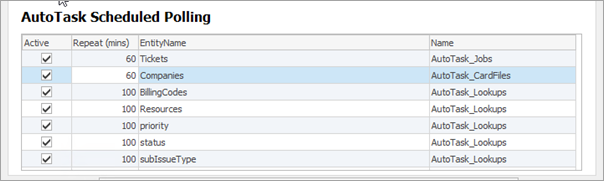
Once all setups have been entered and scheduled, you have completed the Autotask connector setups. |
You have the ability to send stock availability to Autotask for products. You will need to ensure the products exist at both ends. You cannot push new products into Autotask from Jim2. The data movement options in this release are optional, as per the tick boxes:
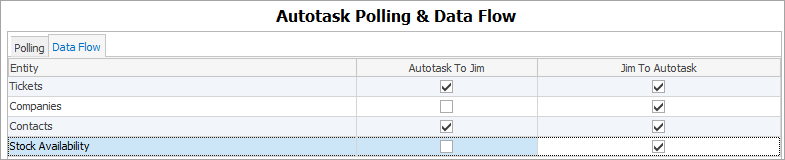
Tickets both ways Companies both ways Contacts both ways Stock Availability one way into Autotask. |
Further setup information
Autotask Connector Lookup Mappings
Autotask Connector Resource Mapping
