Stock must be set up prior to adding meters, including macro descriptions on the Contracts tab.
Example Macros
{{Project.Meter.Counter Name" "}}{{"Last Read – "Project.Meter.Job.Previous Job.Meter Read" "}}{{"Last Estimated Read – "Project.Meter.Job.Previous Job.Estimated Meter Read" "}}{{Project.Meter.Job.Previous Job.Date Due" "}}{{"Current Read – "Project.Meter.Job.Meter Read" "}}{{"Estimated Read – "Project.Meter.Job.Estimated Meter Read" "}}{{"Prints – "Project.Meter.Job.Qty" "}}{{"Estimated Prints – "Project.Meter.Job.Estimated Qty" "}}
A contract with only a black meter is billed to a customer. The customer themselves calculate what the exact amount charged should be. In some instances this differs from the amount charged by Jim2 due to rounding differences. This contract has a balancing meter which uses journal stock to make the amounts match exactly.
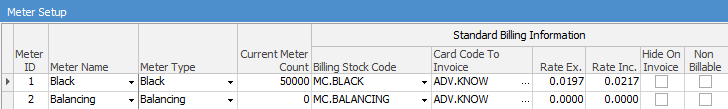
Note that there is no rate specified for the balancing meter. A read is received for 58,716 pages, and the customer has calculated they should be charged $171.70:
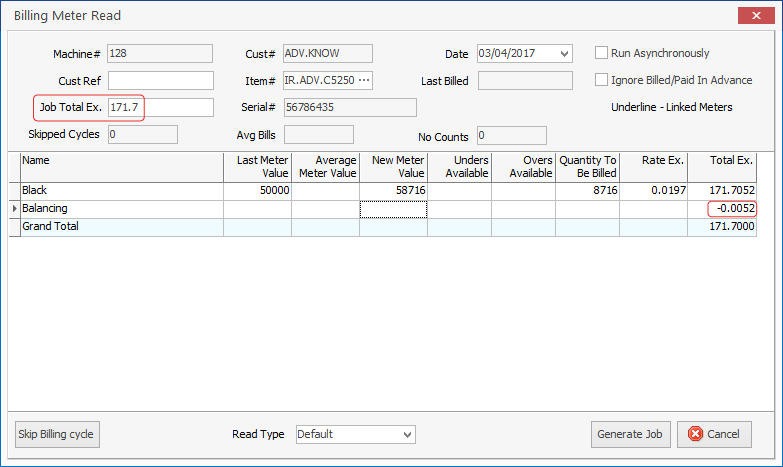
The total is specified in the Job Total field. After Jim2 calculates its total, it determines the balancing meter should charge -$0.0052 to match the total precisely. The job produced is as follows:
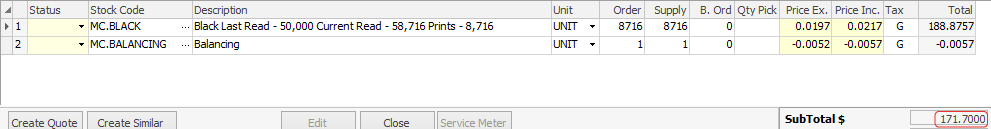
Further Information