Stock must be set up prior to adding meters, including macro descriptions on the Contracts tab.
Example Macros
{{Project.Meter.Counter Name" "}}{{"Last Read – "Project.Meter.Job.Previous Job.Meter Read" "}}{{"Last Estimated Read – "Project.Meter.Job.Previous Job.Estimated Meter Read" "}}{{Project.Meter.Job.Previous Job.Date Due" "}}{{"Current Read – "Project.Meter.Job.Meter Read" "}}{{"Estimated Read – "Project.Meter.Job.Estimated Meter Read" "}}{{"Prints – "Project.Meter.Job.Qty" "}}{{"Estimated Prints – "Project.Meter.Job.Estimated Qty" "}}
This contract bills the customer a service component, and a 2nd party the remaining component. This assumes Kitting is enabled (Tools > Options > Project > Contracts > Linked Meter Kit Stockcode).
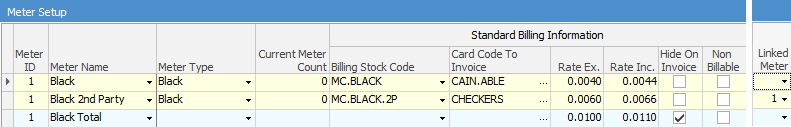
Both meters have the same opening balances. Jim2 will allow entry in the primary black meter, then automatically populate the value of the second meter to be the same as the current meter count of the black meter.
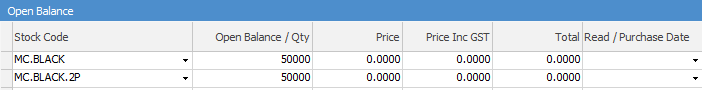
If meter read of 53,000 for black is received, the following jobs are produced:
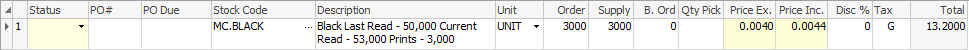
Customer
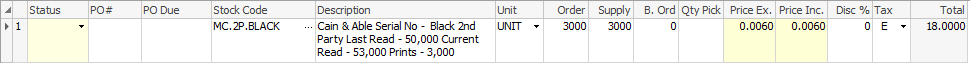
2nd Party
Here, the customer sees that it has been billed 3,000 pages at $0.04 per page, and the 2nd party has been billed 3,000 pages at $0.06 per page.
Further Information