Current
Current view using Date Paid <> includes transactions that have not been reconciled even if they fall outside the current period. Using Date Out <> includes only transactions for those dates.
Current (Reconciled)
Current (Reconciled) view using Date Paid <> includes reconciled transactions that have not been reconciled even if they fall outside the current period. Using Date Out <> includes only reconciled transactions for those dates.
List
List mode provides a method of displaying a list of commissions, regardless of whether they are in a session or not.
For example, show all the commission paid for a specific user, regardless of commission session (noting that commissions for several users may be in one session). This is particularly useful for determining if a user has reached their sales target, and a new commission rate needs to be applied, or comparing one sales person to another, etc.
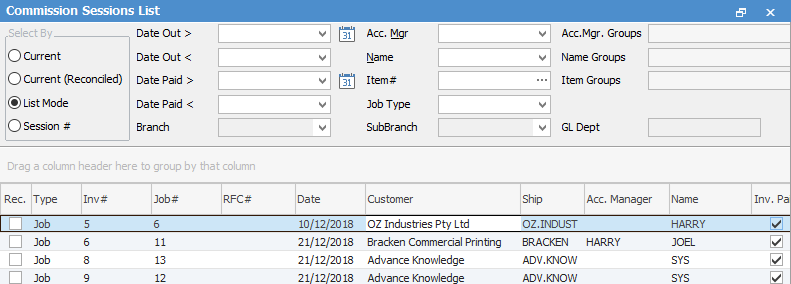
|
List mode can display both paid commissions (in a session) and unpaid commissions (not in a session) in a single view, so commissions are not editable whilst in this mode. |
List mode can be restricted via security to a specific account manager or user. This can allow viewing only commissions paid, or to be paid, to only their commissions.
Session#
Allows you to view previous finished Commission Sessions.
Further information
