How to set up and bill a contract with overs stock codes, and no unders stock codes. This might occur in a situation where a customer has no minimum volume, but they have a different rate once they reach a certain volume.
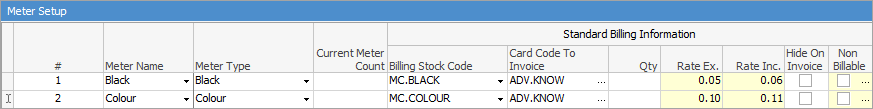
Standard and Unders information
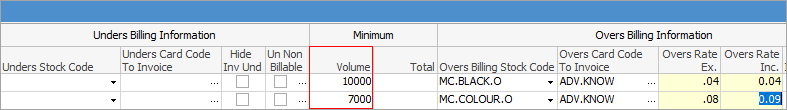
Overs information
An amount is entered into the Minimum Volume area to allow for ascertaining when the volume has been reached.
|
Some letters in the field names within the header are underlined, eg. Cust#. Using Alt+ the underlined letter will jump to the field beside that heading. |
Further information
Add or Remove a Child from a Master
Master with Different Billing Periods
Master with Black A3, A4 Meters and Min Volume
Master with Multiple Children and Min Volume
Master Meter does not copy to all children
Master with Multiple Children with Different Black Rate
Master or Standalone with Free Pages
