Go to Customer Management and select Customers. Choose the customer you want to work with.
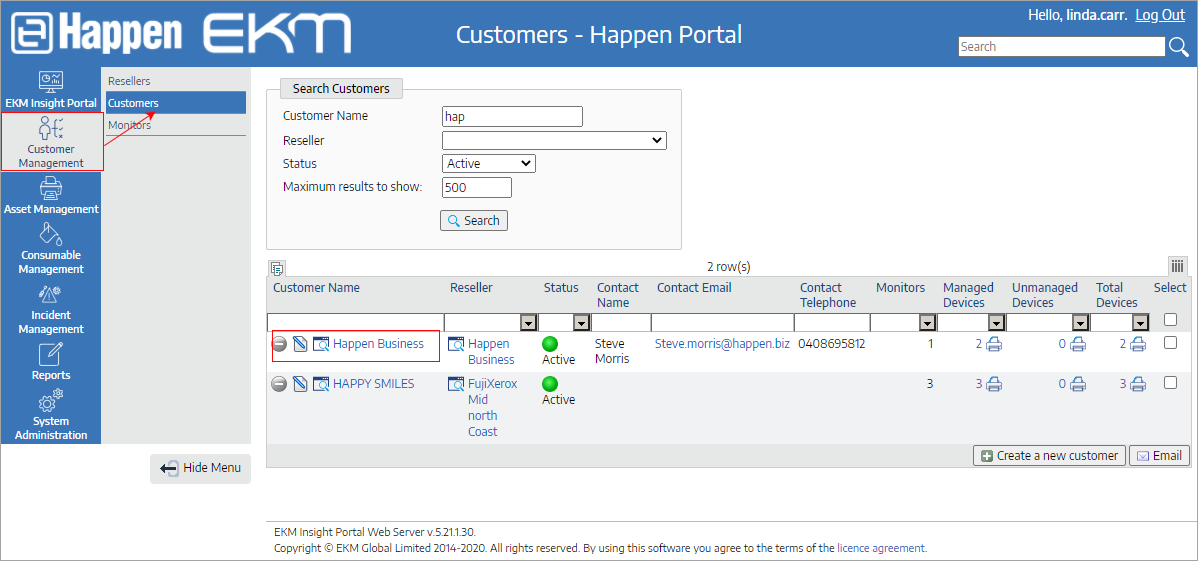
In the tabs below, select Zones.
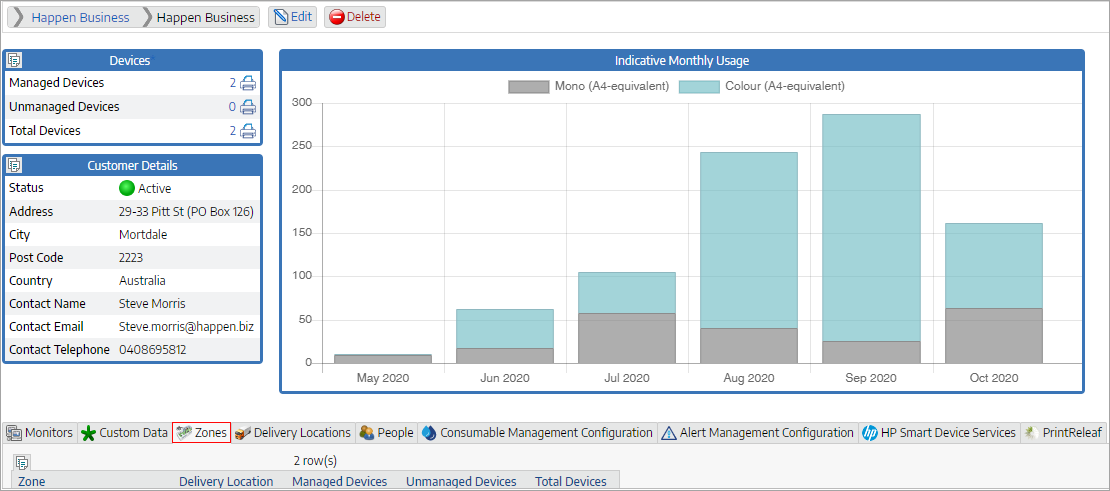
Here, you will see any previously created zones and their delivery locations. Click Create a new zone.
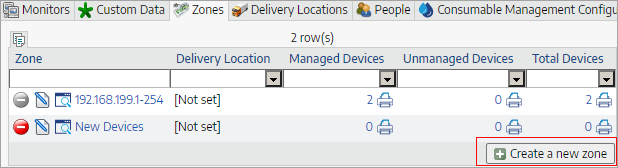
Complete the required fields. Mandatory fields are:
▪Zone Name
▪Delivery Location
▪Consumable Key User (if one has been created).
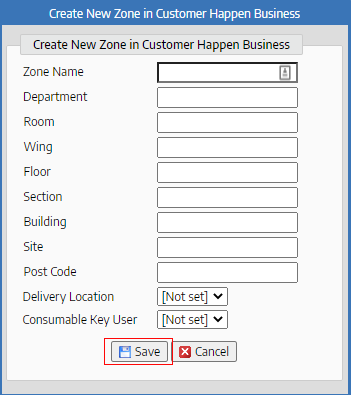
Click Save. The new zone will appear in the Zone table on the customer.
Further information