To create a new customer associated with this reseller, click Create a new customer.
A new customer can be created from a reseller or from the dashboard. From the dashboard, select Customer Management, then select Customers. Select Create a new customer.
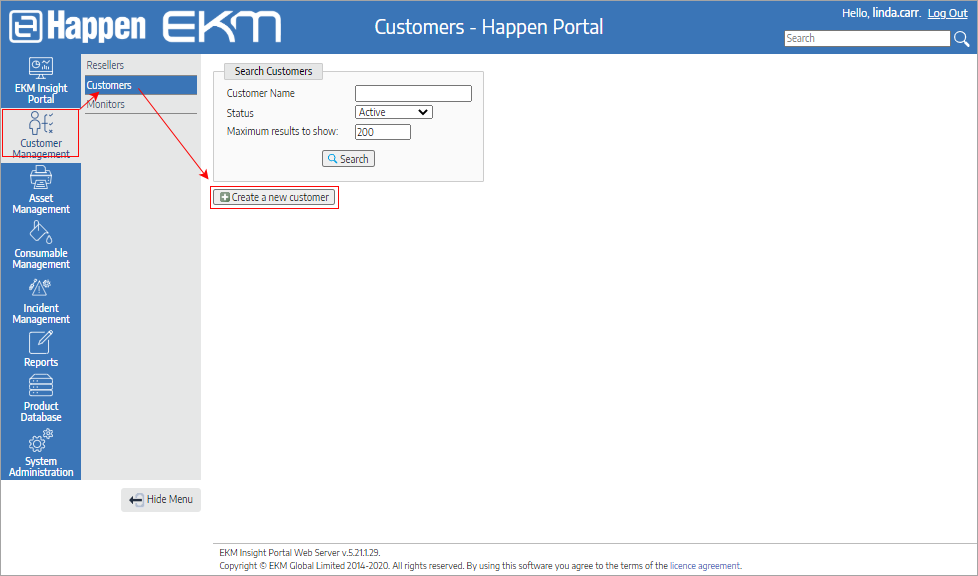
The Create New Customer pop up will appear. All fields are optional apart from the Customer Name. We recommend you complete as many fields as possible. Custom fields will be shown in their own section. Once all details have been entered, click Save.
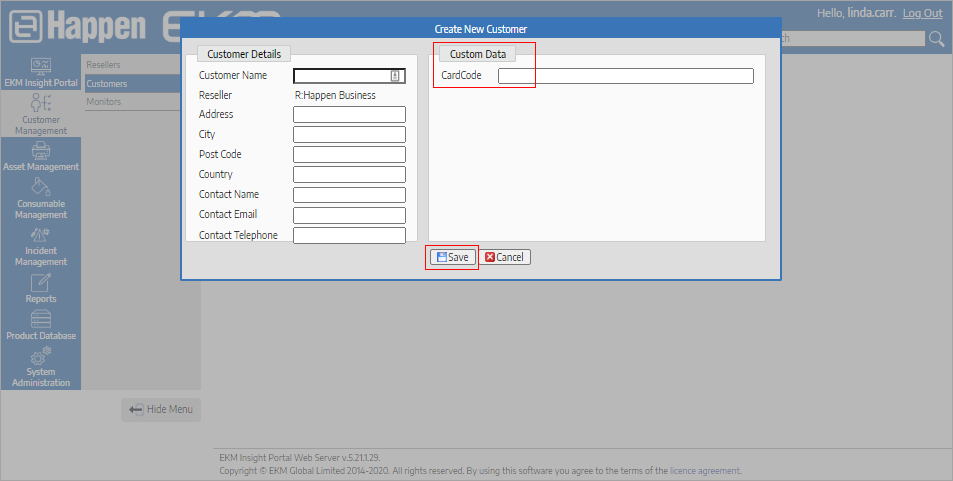
Customer landing screen
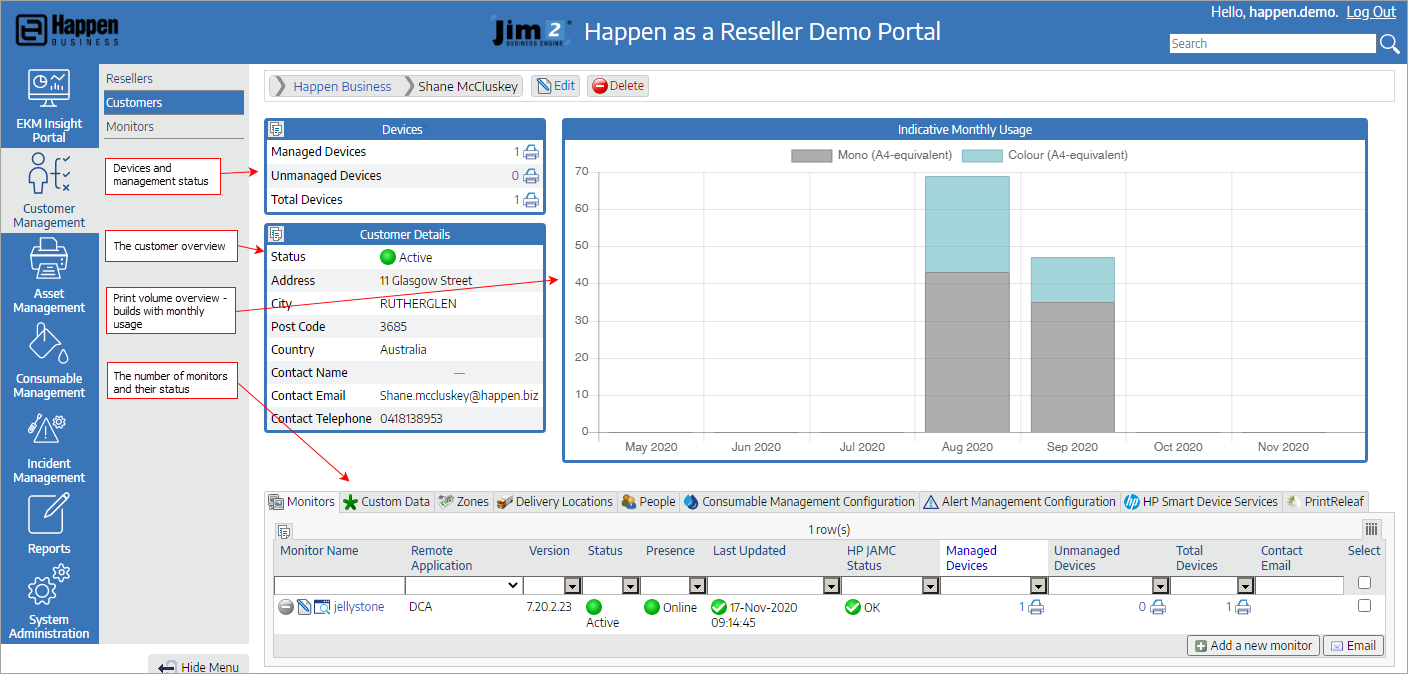
Example of a customer's monitors
An example of a mature customer with volume profile produced. This just shows the total volume for this customer. The volume of all monitors allocated to that customer will be summed and shown in the graph.
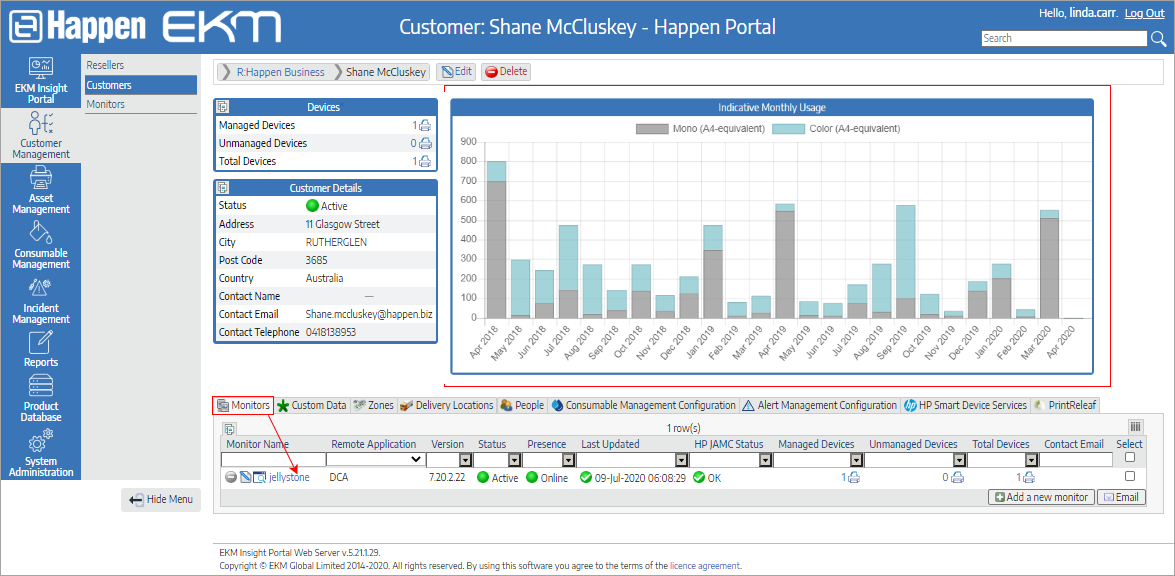
The new customer has now been created. Monitors can be created from here for this customer.
Customer groups can be used to organise customers into logical groups. These can be by sector, location or operational function, eg. Sector – Hospitals, Location – Sydney, etc.
Further information