Delivery locations assist where there are a number of machines at one site, ie. Reception, 3rd floor, etc.
From the Dashboard, hover your mouse over the customer's name until you see the link icon.
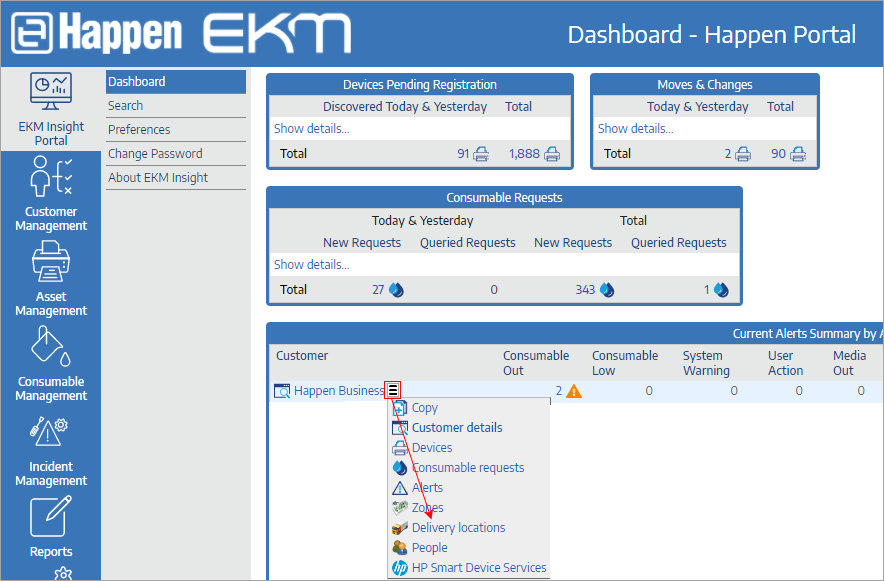
Click on this icon and select Delivery locations from the drop down.
At the bottom of the following screen, click on Create a new delivery location. Complete the required fields in the window that pops up, then click Save.
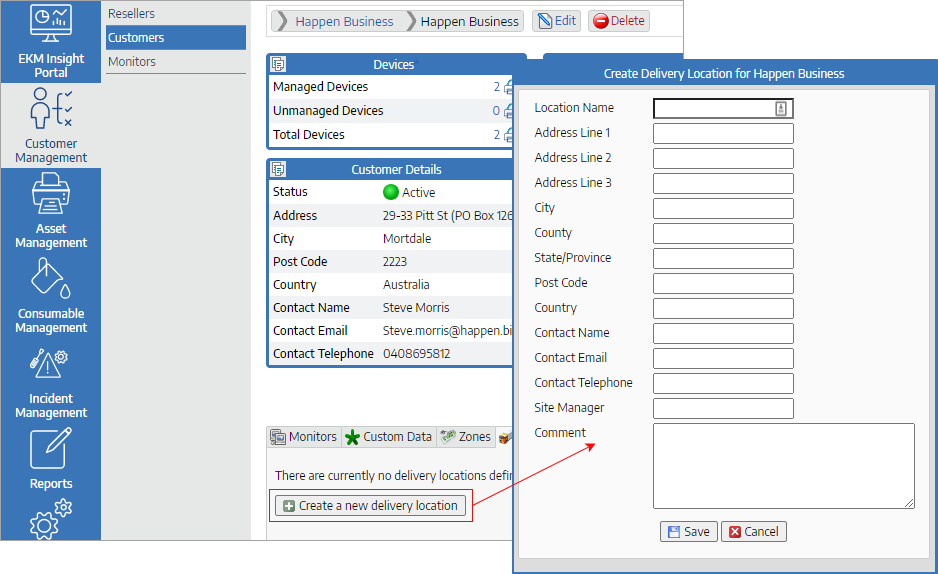
You can view or edit the delivery location at any time by clicking on the location name:
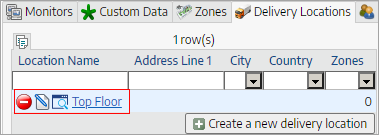
Further information