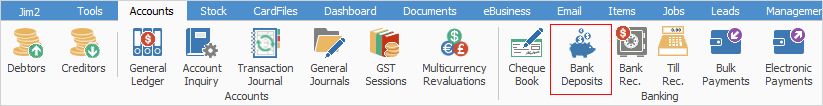
Deposit the payments into the bank account via Accounts > Bank Deposits.
 |
Unbanked funds cannot be used – ensure this is not ticked in Tools > Options > Banking.
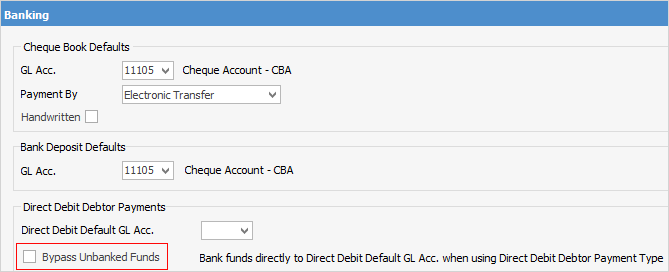 |
The process to transfer the payments from Bank Deposits to the bank account is as per a normal banking session except that Not Banked Direct Debit needs to be selected to see the payments.
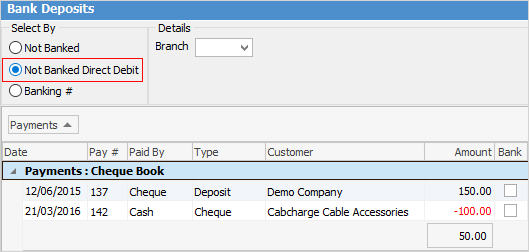
|
Note: Reversed payments will be coloured red. |
Further information
Electronic Payments Direct Debit Setup
