Once a quote has been created, either fax, email, print or print preview it.
1.Search for the quote to print by either:
▪Clicking View/Edit Quote on the ribbon, or
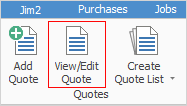
▪Clicking the Create List icon on the ribbon
2.Once the quote is on screen, click Print from the Report toolbar drop down list to select which Quote Report to use.
|
Jim2 is supplied with a standard quote report suited to most businesses. Other quote reports can be designed via Jim2 Report Designer. |
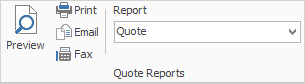
3.Once the report has been chosen, select the appropriate print option.
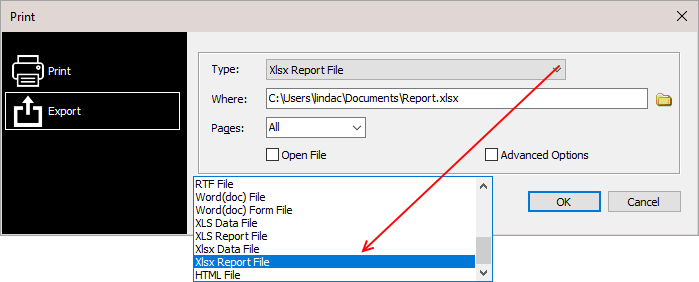
It is also possible to print to a number of different file formats, ie. a spreadsheet PDF or Word files.
How to
Create a Quote from a Previous or Similar Quote
Create a Template for Recurring Quotes
