On the ribbon, go to Tools > Currency Rates
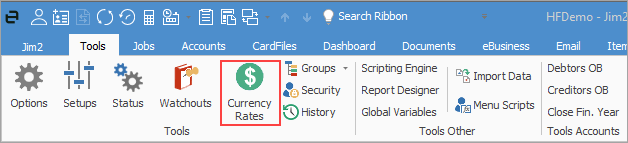
This is where the exchange rates for each currency are maintained. Exchange rates for each currency can be set as often as required – remembering that each change in rate will immediately become the default for all new purchases or payments in that currency.
|
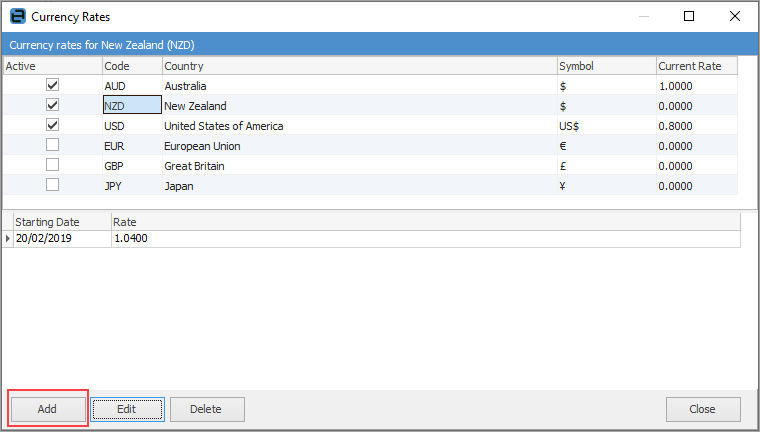
To ensure there is accurate history of the currency rates, it is suggested to always add, rather than edit a currency. Editing will change the rate at the specified starting date, but will not provide any history of changed rates and dates. |
|
Changing the currency rate does not update or revalue active documents (such as unfinished purchase orders), current creditor balances or cheque account balances. The Revaluation Session will calculate and revalue creditor and cheque account balances. |
The exchange rate for each currency is entered as a value of AUD against that currency. For example, if 0.76 USD = 1.00 AUD, the exchange rate to be entered for USD = 0.76.
|
Currency exchange rates can be set up to four decimal places. |
To set up or edit an existing exchange rate:
▪On the ribbon, go to Tools > Currency Rates.
▪Select the currency to be updated.
▪Click Add.
–Date currency rate applies from = the date at which this rate applies from.
–Rate = the value of home currency (AUD) against this currency, up to six decimal places.
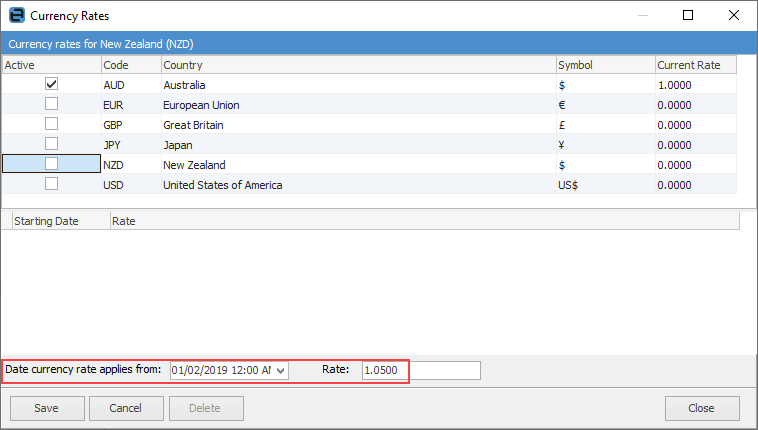
▪Save to update the database to use these new rates.
A warning will be displayed if the new rate being entered exceeds the spread limit for that currency.
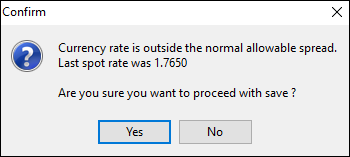
|
Users can also lock the rate at an object level if a transaction is to be hedged at a specific rate. This will exclude this document from any further revaluation.
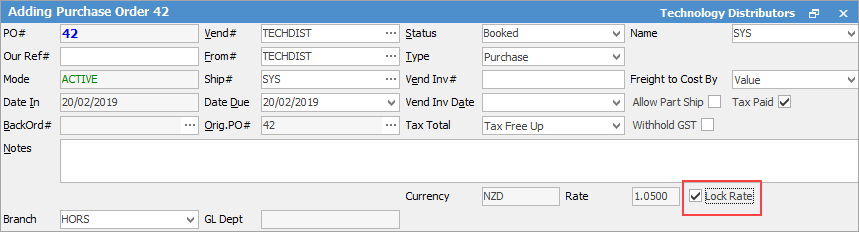 |
Further information

