Jim2 allows users to name a list that applies to specific tasks. For example, a purchasing officer can generate a list of all active jobs that require parts by creating a list of jobs with the name Parts.
At the bottom of the list there is a field which, when the list is first created, displays the word List and the number of that list, eg. List1, List2, List3, etc. This will also show in the Nav Tree.
To change this, highlight List# and enter a new name, eg. Parts. List names can be up to 25 characters long.
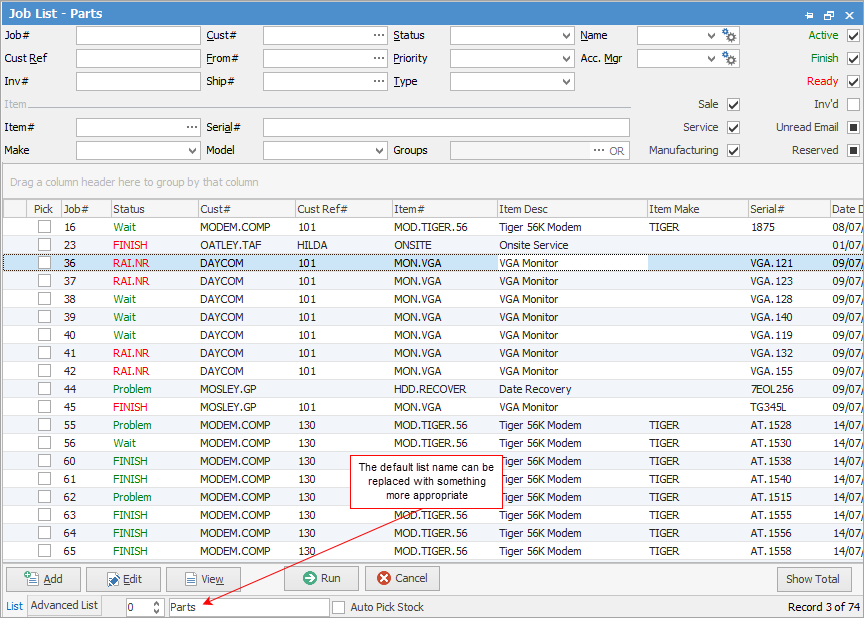
List names can be changed at any time.
Further information