Jim2 has a hyperlink feature which, when hovering over the link will present a drop down list for further selections (see table below).
In this example, hovering over the Cust# wording will change it from black to blue with an underline, showing that it is a hyperlink.
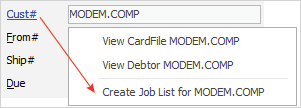
This also allows for quick creation of a list with the Create List feature. Selecting Create List will automatically create and run a list for that object. This feature is available from:
Object |
Field |
Description |
|---|---|---|
Job |
Cust# |
Create a list of jobs for that customer card code. |
Ship# |
Create a list of jobs for that ship/site card code. |
|
Quote |
Cust# |
Create a list of quotes for that customer card code. |
Ship# |
Create a list of quotes for that ship/site card code. |
|
Purchase Order |
Vend# |
Create a list of purchase orders for that vendor card code. |
From# |
Create a list of purchase orders for that customer card code. |
|
Project |
Cust# |
Create a list of projects for that customer card code. |
Ship# |
Create a list of projects for that ship card code. |
Further information