This function is useful when a customer has returned stock and there is no invoice or job number.
Create a Job List with Active, Finish, Ready and Inv'd all ticked. Go to the Advanced List tab in the footer. Enter the Cust#, then click the ellipsis [...] beside the Attributes field.
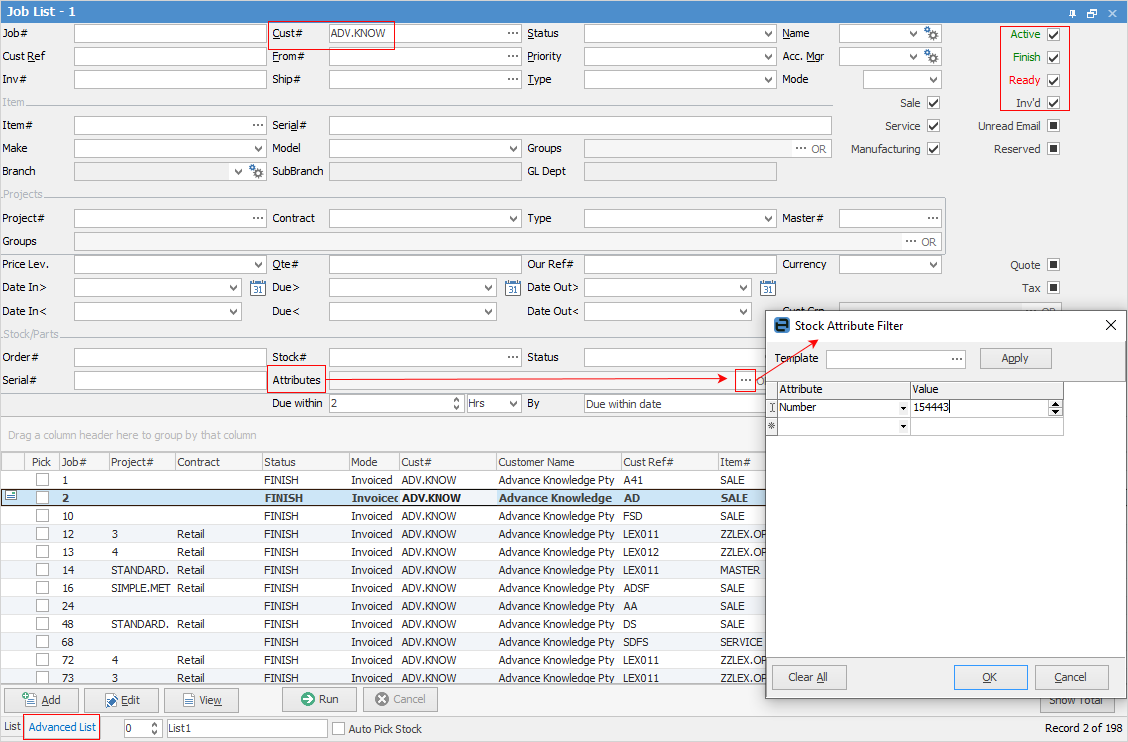
Select the attribute information required and enter the Value. Click Run, which will return a list of jobs for that customer using only the selected attributes.
Further information
How to