Attributes stock on hand can be viewed. This is assuming stock has been designated Attributes on purchase, and that they are entered in the system. Navigate to the appropriate stock record and go to the Stock On Hand tab at the bottom of the form:
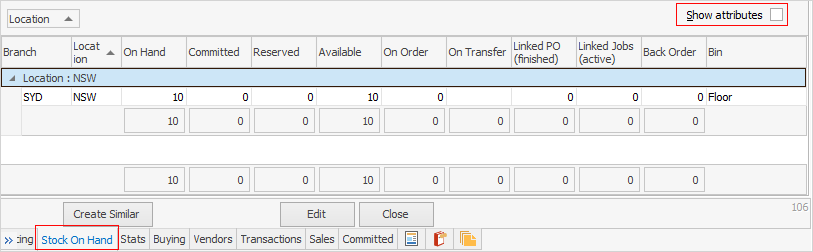
Tick Show attributes (top right) and scroll to the right to see that Jim2 has added a few extra columns to the lines:
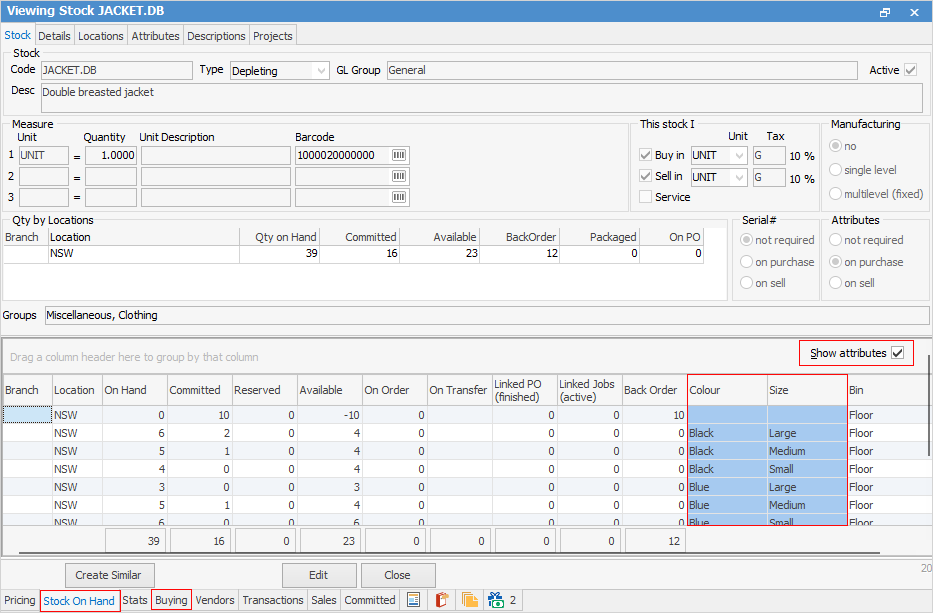
Attributes can also be viewed from the Buying and Stock On Hand tabs in the footer.
Further information
How to