Labour type relates to the company's users, and the different types of labour that can be allocated to jobs. Although each labour type may not necessarily be charged to a customer, by setting up all labour types to match users, reporting on the productivity and economic viability of processes will be correct.
 |
Actual labour can be used to produce accurate productivity figures showing individual or overall process improvement. If productivity is a key business indicator for the company, consider the setup of labour types carefully. Users should be encouraged to use the Actual Labour grid. Reports can then be devised based on labour type to examine productivity and improvement issues for the company processes. |
On the ribbon, go to Tools > Setups > Jobs and select Labour Type.
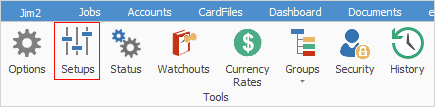
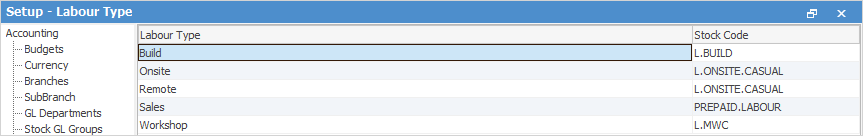
|
A labour type that is currently in use (or has been used) in the Jim2 database cannot be edited or deleted. Jim2 will perform a check and a warning message will appear. |
Choose the stock code (this needs to be set up prior to setting up labour type) for use with each labour type that is billable.
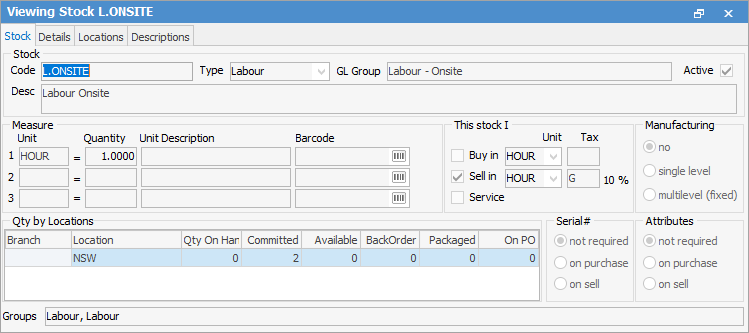
 |
Each user can be assigned a default labour type in their cardfile. As they add labour to an active job, it will use that default labour type to describe their input. The the option for users to change the default (if required) is via an ellipsis [...] in the Labour grid of jobs.
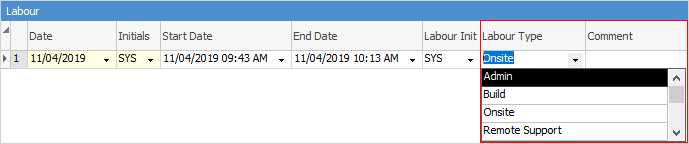 |
Further information