Following are the reports available.
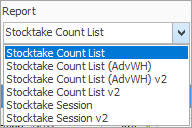
Stocktake Count List reports will produce a printable report where you can elect to show serial numbers, attributes and/or group via bins. This report can then be handed to the counters for them to fill in the actual counts in the right hand column.
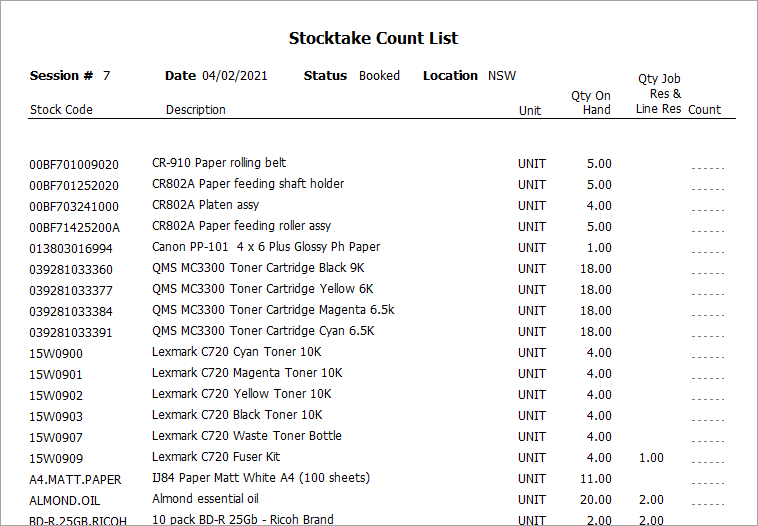
Stocktake Session will produce a report where you can either choose a user, or produce a full list after make selections on whether to show count details, serial numbers and/or attributes.
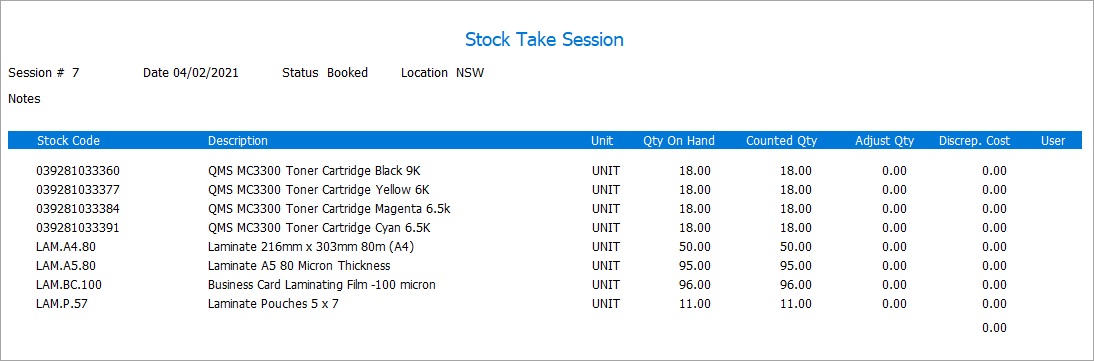
Further information
Stocktake Preparation and Rules
Delete and Re-enter Stocktake Counts