To add stock to bins in bulk, create a list of the stock in question, right click and select Export Procurement Data.
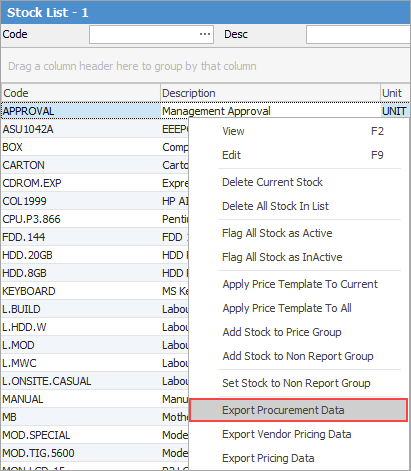
This will export the data to a spreadsheet where you can update the bin, then import via Tools > Import Data > Stock Location Procurement.
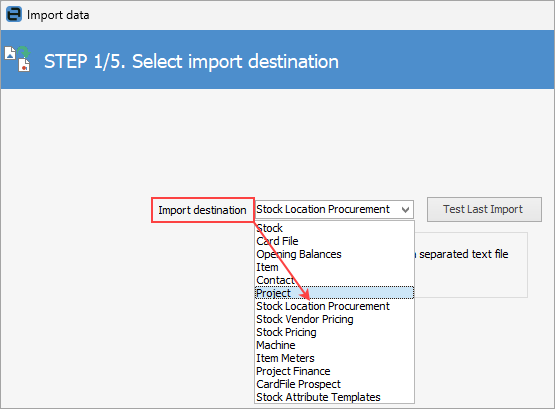
Further information