There are a number of ways to export reports. The following explains how to export to a spreadsheet or a PDF, and below this information is a list of all formats available for export.
Reports are context sensitive, ie. the choice of reports available via the drop down options depends on the object currently being viewed, and the function being used within that object.
The actual printing devices available must have been previously assigned in Setups, regardless of whether printing or exporting.
There are two ways this can be performed.
Export using the Excel icon in the Report area of the ribbon
Permission for use of this is based on report permissions since it accesses the report for the information.
When you click Excel, it will first pop to screen any further filters that may apply, then open a spreadsheet window and populate it with the data from the report selected. Each report pipeline will be represented in a separate sheet, eg. Job, JobComments, JobStock, etc.
Upon opening this window, you can the proceed to use the Save to File button at top left to save to Excel.
Open an object (job, etc.) or list for reporting 1.Choose a report from the drop down options. 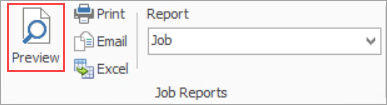 2.Preview the report, if necessary. 3.Click Print (either from the Preview screen or Print in the Report toolbar). Select Xlsx Report File. 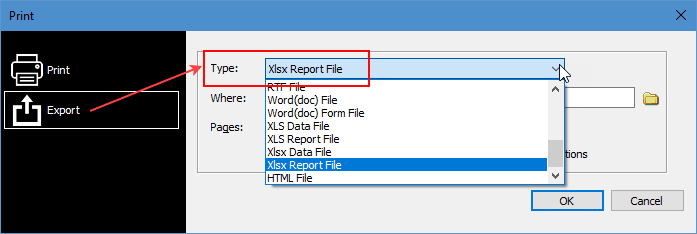 |
For this example, a picking slip report from within a job is being used.

Click Print next to the report chosen in the Report toolbar.
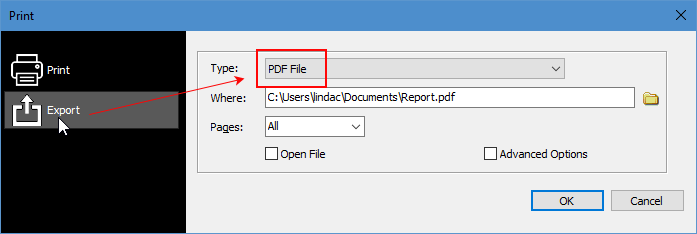
Tick Print to File, select the type of file to produce, then select to save the file. In this instance, produce a PDF file:
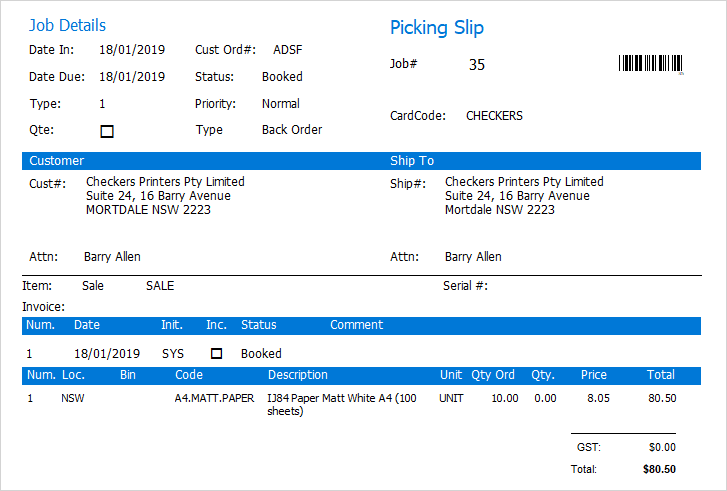
This can be emailed as required. |
List of formats available:
Archive File Text File PDF File Bitmap File JPEG File GIF File |
Metafile PNG File PDF/A File types RTF File Word (doc) File Word (doc) Form File |
XLS Data File XLS Report file Xlsx Data File Xlsx Report File HTML File |
