
If Jim2 has not been set up with the option to round to the nearest 5 cents, coin denominations may limit the ability to tender exact cash change in some circumstances. It is suggested to tick this option for use with Tills.
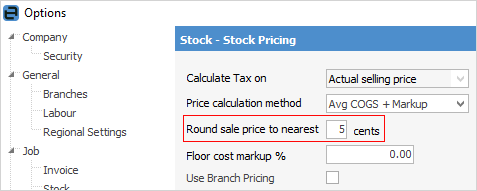
Example: an invoice totals $19.98. The customer provides $20 cash as payment, but the two cents cash change cannot be provided to the customer (although a two cent credit could be provided next time).
It is accepted retail practice to round the invoice total up or down to the nearest five cents for cash transactions. Jim2 will automatically round the transaction according to the rules in the table below, and move the odd cents to the linked rounding (expense) account.
Invoice amount |
Jim2 rounding action for cash payments |
|---|---|
Invoice ends in 1 cent |
Automatically rounds the transaction down to end in 0 cents |
Invoice ends in 2 cents |
Automatically rounds the transaction down to end in 0 cents |
Invoice ends in 3 cents |
Automatically rounds the transaction up to end in 5 cents |
Invoice ends in 4 cents |
Automatically rounds the transaction up to end in 5 cents |
Invoice ends in 6 cents |
Automatically rounds the transaction down to end in 5 cents |
Invoice ends in 7 cents |
Automatically rounds the transaction down to end in 5 cents |
Invoice ends in 8 cents |
Automatically rounds the transaction up to end in 0 cents |
Invoice ends in 9 cents |
Automatically rounds the transaction up to end in 0 cents |
This rounding does not affect the invoice total (or debtor records), and does not take place for other payment types – only for cash.
Further information