
Jim2 does not include a payroll calculation engine, so does not support Single Touch Payroll.
Therefore, you will need to move totals from your payroll software and record the accumulations and liabilities of each payroll session in your corresponding Jim2 General Ledger accounts using a general journal. For information on how to add a general journal, please see the section on Adding a General Journal.
The total expense of the payroll is typically recorded in two accounts:
▪Gross wages (net wages plus the tax component).
▪Superannuation expense (Superannuation Guarantee Levy).
Therefore, your chart of accounts must include wages and superannuation expense accounts.
The other side of the accounting equation also needs to be recorded – how the total expense was met (liability), which is typically recorded in three accounts:
▪The total amount of net wages or actual money withdrawn from the bank account (asset) to pay everyone.
▪The total amount of PAYG Withholding (Liability) to be paid to the ATO.
▪The total amount of Superannuation (Liability) to be paid into your employee's superannuation funds.
Therefore, your chart of accounts must include the Bank, PAYG Withholding and Superannuation Asset and Liability accounts.
 |
It is very important that you use the appropriate tax codes for Wages & Salaries (P), PAYG Withholding Payable (Q), Superannuation expense, liability and money from the bank account (X). These tax codes determine the values that appear in your Jim2 GST Session on the Summary Tab and the PAYG Tab. |
A completed payroll journal example would look like this:
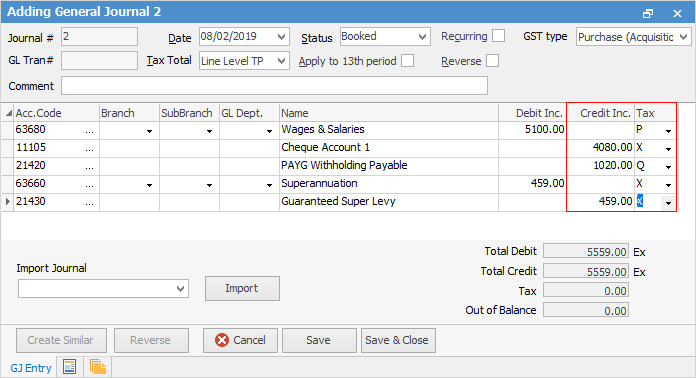
You can also import a payroll general journal.
 |
You will see some letters underlined in the field names within the header, eg. Date. Using Alt+ the underlined letter will jump you to the field beside that heading. |
 |
It is not advisable to use GST Codes N and G in a payroll journal. |
Further information: