
You can import general journals from a generic spreadsheet.
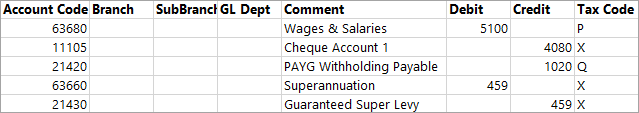
Example of a payroll general journal in Excel
In Add/Edit mode, select the system script Spreadsheet, then click Import.
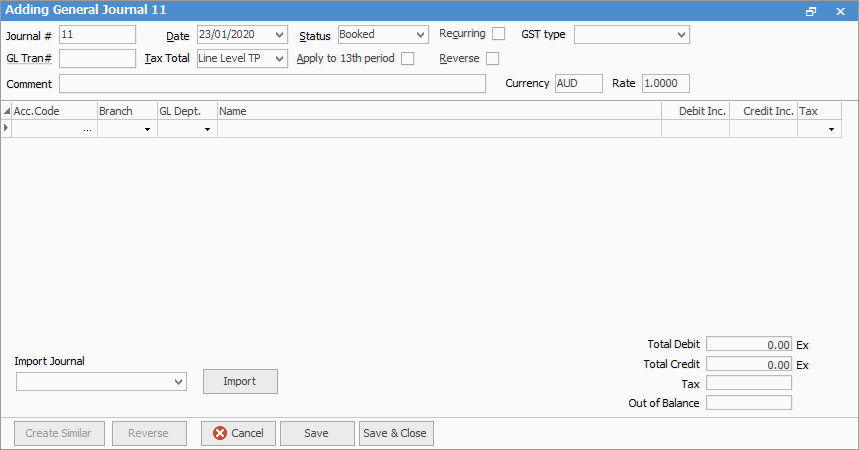
When you select Import the following screen will pop up.

Here you can see which columns the spreadsheet can have, to assist you in matching your spreadsheet columns.
Select Load from file to see a preview of what will be imported.
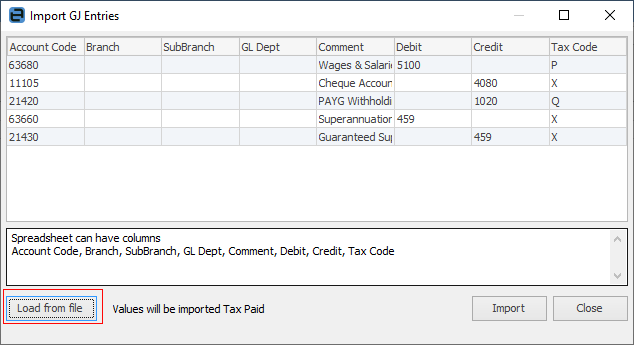
Select Import and here is the result.
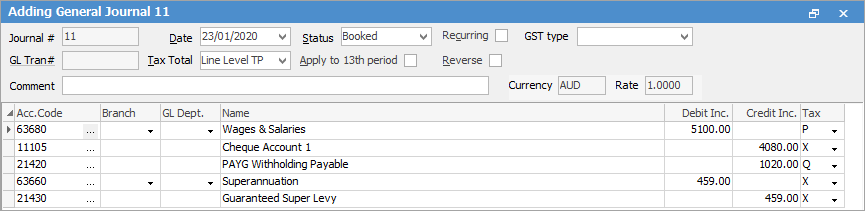
Further information: