
The General Journal Report toolbar provides a selection of either a General Journal or Detailed report. Select the desired report from the drop-down list, then choose to preview, print, print to file, send via email or fax the report.
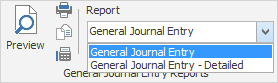
The available reports are:
Report |
Explanation |
General Journal Entry |
This will produce a summary of the general journal entry.
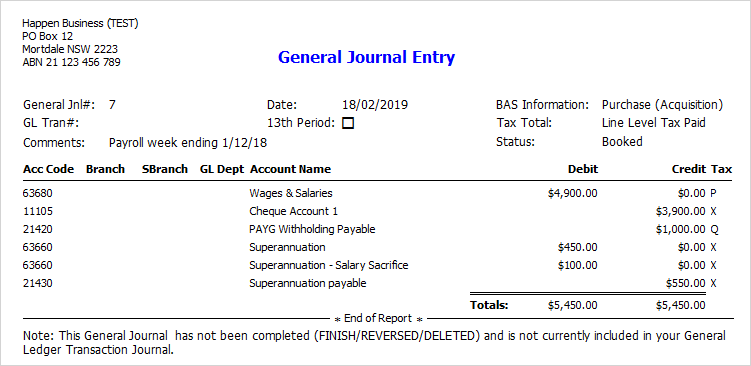 |
General Journal Entry - Detailed |
This will produce a more detailed general journal report. |
Further information: