
The Retail function in Jim2 allows to automatically change the name on a job when it is invoiced by someone other than the original name on the job.
This feature is only available in objects where the job type is Sales, and it must be enabled in the Item by ticking Update Job Name on Invoicing. Invoicing Authentication must also be turned on.
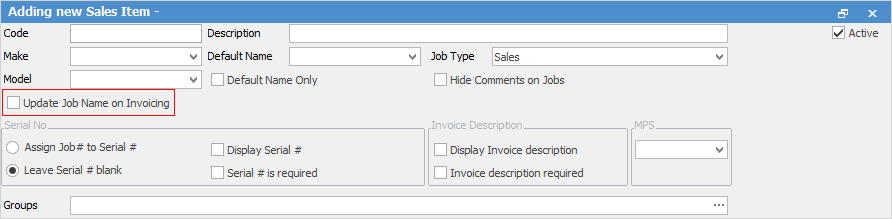
When using invoicing authentication, at the point of invoicing, the Name on the job will change to the user who is invoicing the job. If Update Job Name on Invoicing is not ticked, the name on the job will not change.
If multiple people are putting sales through the same terminal and you want to know who processed which sale, then as well as Invoice Authentication being ticked, you also need Update Job on invoicing ticked on that Job Item.
Further information
Settings to Speed up Invoicing
Create a Manual Payment for EFTPOS