
Any invoice created at any workstation can be easily reprinted/faxed/emailed either via the Job form itself or via the Sales Register.
Although retail or POS invoices are typically printed to the docket printer and will be in a 76mm or 80mm format, if a customer requests a copy invoice it may be reprinted using the following:
▪Select the invoice either via the sales register or a job list.
▪Select the ellipsis [...] beside the invoice number.

▪From the print invoice screen, choose invoice report form Selected.
▪Using the drop-down list for Selected, choose an appropriate layout for the reprint.
▪Choose to either print (to an A4 network printer), fax or email.
▪Click OK.
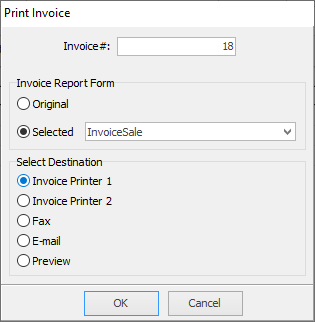
Similarly, if a customer requests that a Retail POS invoice (76mm or 80mm) be reissued with different details, you will need to:
▪Unprint the original invoice.
▪Open the associated sales job and make un-ready to allow editing.
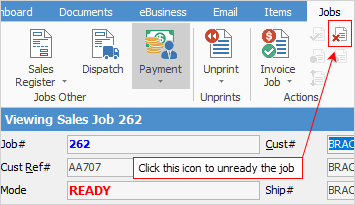
▪Change the required details (such as the Cust#, From# and Ship#)
▪Invoice the job again.
|
If a Retail POS invoice that you unprint and change the customer details on has had a payment processed and applied to it, you will need to either reverse the payment, or move it to the correct debtor account using Debtor Adjustments. |
Further information:
