
When using the Retail option in Jim2, the Fast Invoicing feature prompts invoice authentication security to ensure invoices are logged specifically to the user creating the invoice without the need for the user to log on to the workstation.
The authentication code is the user's initials[space bar]password (ie. sys password).
 |
To enable fast invoicing on the ribbon, go to Tools > Options > Jobs > Invoice and tick Fast Invoicing.
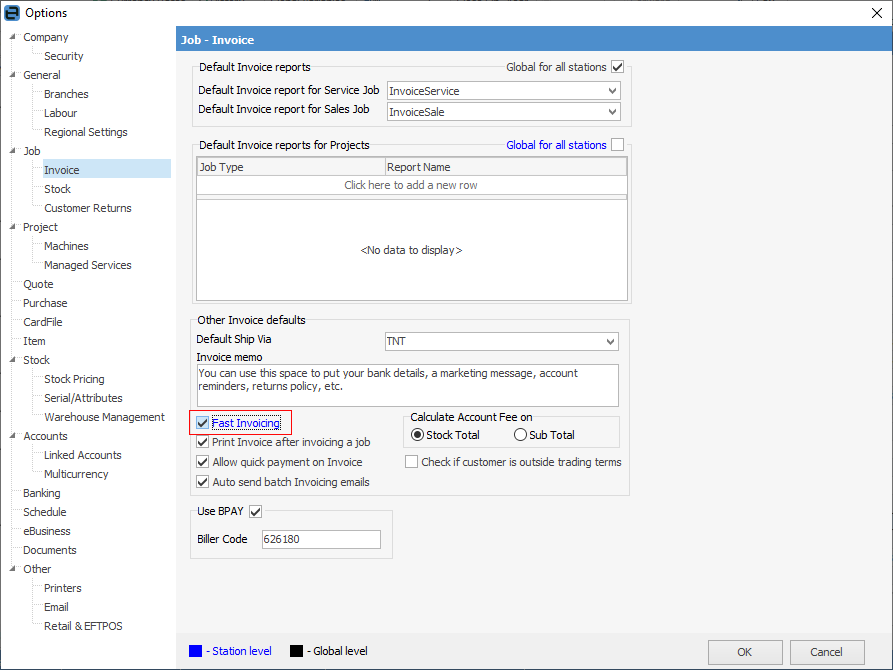
You also need to go to Tools > Options > Other > Retail & EFTPOS and tick Invoice authentication required. At the point of invoice, any user will need to identify themselves with their user initials[space]password and press Enter before the sale is processed.
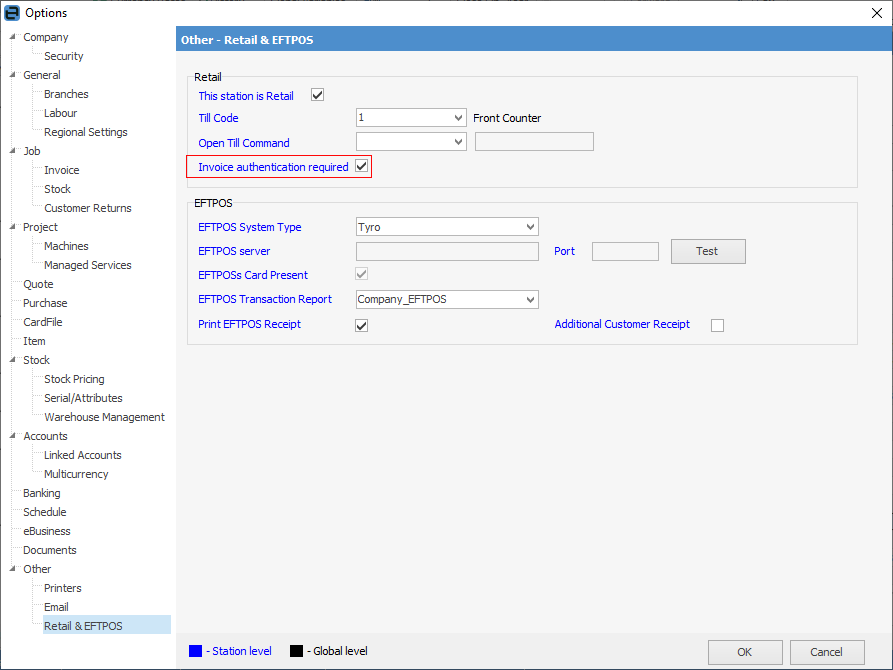 |
The following screen will appear for you to enter the authentication code (user's initials[space bar]password (ie. sys password)).
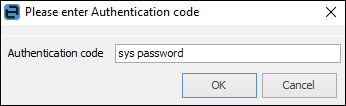
Further information: