
When completing a retail sale in Jim2, amounts are automatically rounded when selecting Cash as the payment method. The value of the rounded cents is moved to a linked Rounding expense account.
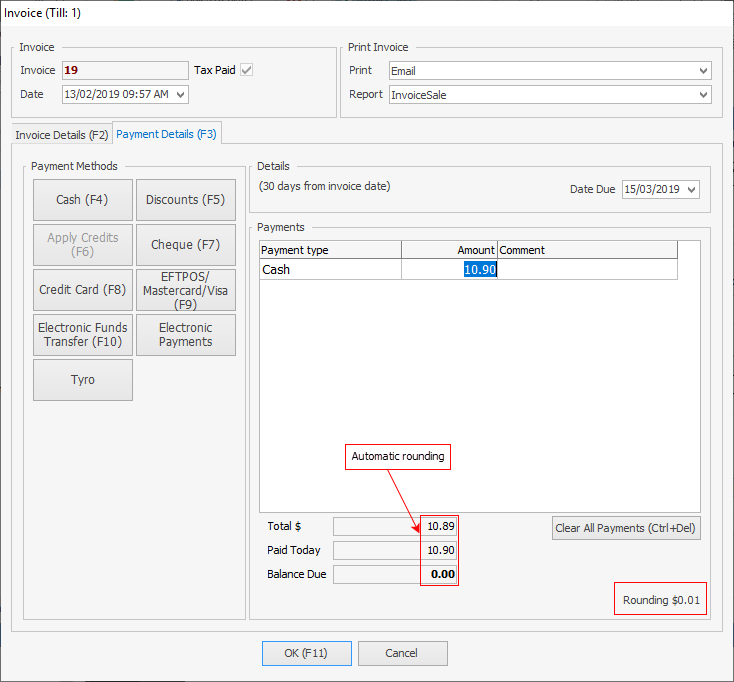
If an invoice total ends in one to four cents and the customer is paying by cash, Jim2 will automatically round the transaction down to end in zero or up to five cents, and move the odd cents to the linked Rounding (expense) account.
If an invoice total ends in six to nine cents and the customer is paying by cash, Jim2 will automatically round the transaction down to end in five or up ten cents, and move the odd cents to the linked Rounding (expense) account.
This rounding does not affect the invoice total or debtor records, and does not take place for other payment types – only Cash.
 |
You can also configure appropriate rounding of each stock line when selling stock on jobs. To set the default rounding, on the ribbon go to Tools > Options > Stock > Stock Pricing > Round sale price to nearest x cents. Select the rounding you require. This is a global setting, but can be overwritten by a different setting in the individual stock record under the Details tab.
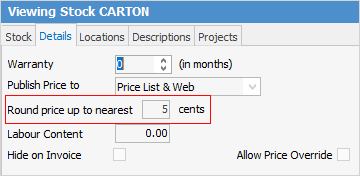 |
Further information: