
In Retail mode, the Till (and the Till Reconciliation) can be used to record debtor payments and refunds under the following conditions:
▪The payment type being used for the payment or refund is set up to allow negatives via Tools > Setups > Banking > Payment Type.
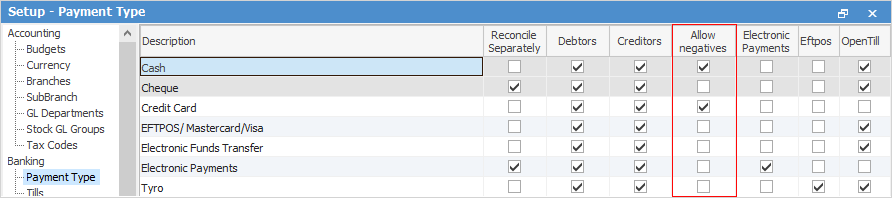
▪Users with the correct security rights to access debtor records will be able to open and record payments in the normal fashion via a retail workstation. Payments recorded via a retail workstation will appear in the Till Reconciliation screen. Similarly, any refunds to debtors made via a retail workstation will show as negative takings in the Till.
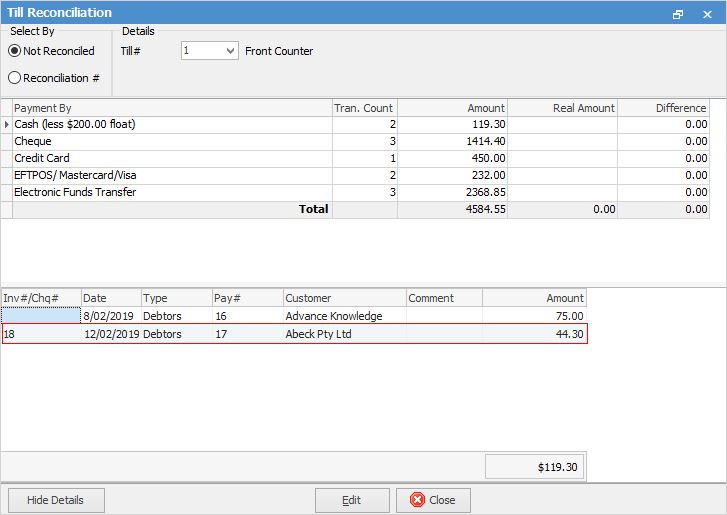
▪Automatic calculations for tendered change cannot be made by Jim2 within the debtor record – you will need to record the paying now amount, then calculate any change required manually.
 |
The debtor payment does not show an invoice number, but the cash sale does. |
Further information: