
The bottom section of the job form contains the following buttons and tabs, as well as information showing the dollar totals of the job.
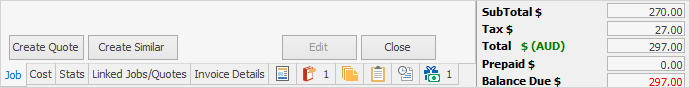
The tabs within the footer section are described in detail in subsequent topic pages. The fields within the footer are described below.
Field |
Explanation |
|---|---|
SubTotal $ |
Shows the stock total excluding the tax component. |
Tax |
This field shows the tax component of this job. |
Total |
The total of this job including the tax component. |
 |
Total $ (AUD) shows green, but has no meaning unless you are using Multicurrency. Selecting $ (AUD) will simply show the foreign currency totals (and will change to blue) as opposed to Australian currency.
If Balance Due amount is red, this means that the amount has not been paid. |
Further information: