
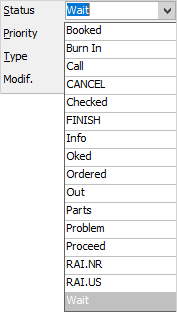
Statuses can be set up to apply to jobs to signal the need to perform an action within your workflow. The responsibility to perform that action is monitored on a live basis. A change of status by a user signals the need for a new action, and passes responsibility to perform that action along the workflow.
Jim2 records time/date/user initials on status changes for productivity reports, and to keep a secure quality control record for each job. When a user changes the status of a job, Jim2 will automatically prompt the user for a comment by placing a new line in the Comment grid of that job.
Your choice of status for certain points in your workflow represents the need for an action to be taken (for example: if Booked, an action is required to execute the prime objective of the job). These decisions can be based on technical, financial or customer related issues and procedures known to your staff.
A given status should signal the need for a decision to be made, and a subsequent status change should indicate the resolution decided.
 |
Creating a job list defined by Status will give you an accurate record of all jobs that are currently on a particular status. By choosing specific search criteria for the job list, you can monitor customer, user and stock trends (both active and historic). Using job statuses, you can monitor how successful your procedures are, or how well your users perform. You can edit or add a status to match your workflow via Jim2 Tools > Status. |
The following statuses are available to map your workflow for sales and service jobs. There may be others that your company may have added in the Setup Defaults.
Status |
Explanation |
|---|---|
Booked |
This is the default status applied to a job when first added. All jobs begin with this status. If set up within an Item, a name has already been allocated to this job. In the case of a service job, the item to be serviced would be placed on the relevant person's Booked job list. In the case of a sales job, the job is ready to be picked once the Supply column has been filled in. |
Burn In |
Relates only to a service job – the item has been serviced and is undergoing tests, the results of which affect the decision to return that item back into the workflow. After sufficient testing, the job would normally move to Finish. |
Call |
The customer needs to be contacted to make or confirm a decision about the job. |
Cancel |
This status is used internally by Jim2 when a job is cancelled. |
Checked |
This would be regarded as a qualified Booked. It's useful, especially when doing bulk servicing of the same item, to have a quick pass through of all jobs, and group the jobs by the related faults. Example: A junior technician, who would fix the jobs they are capable of and select the remainder as Checked would typically do this. |
Finish |
The final status of successfully completed jobs, including invoiced jobs. ▪For a service job – The item has been repaired and fully tested. ▪For a sales job – The job has been picked/built and is now completed. ▪For a manufacturing job – The stock has been manufactured.
You will note that the word Finish in a job list can be one of three colours: ▪Green means the job is finished but still active. ▪Red means the job is finished and has been set to Ready to invoice. ▪Black means the job is finished and has been invoiced. |
Info |
A supplier related to this item needs to be contacted, or further technical information is required to assist the technician who is repairing this item. |
OKed |
This would normally follow on from Call or Wait. The customer has given approval to continue, and the job can return to the workflow. |
Ordered |
The job is effectively on hold, waiting for stock to arrive. A purchase order has been raised. |
Out |
The job is physically not in the building. Typical reasons would be that the customer has collected the job and will return it shortly, the item has been loaned to someone or the item has left the workflow for intervention by a third party vendor. |
Parts |
The job requires stock (parts) to be completed. It is the responsibility of the purchasing department to obtain the stock necessary to complete the job. |
Problem |
The job cannot be completed for some reason outside the scope of all other statuses. A management decision or internal second opinion needs to be made before the item can return to the workflow. |
Proceed |
This would normally follow on from Ordered or Info. Stock/parts have been received, and the job can return to the workflow. |
RAI.NR (Return As Is: Not Repaired) |
The job is finished but was not repaired for non-technical reasons. Typically, this would be because the customer has rejected the quote, stock is not available or the item is deemed uneconomical to repair. |
RAI.US (Return As Is: Unserviceable) |
The job is finished but was not repaired for technical reasons. Typically, this would be because the item has been physically damaged in some way and has been deemed unserviceable by the technician. |
Wait |
This would normally follow on from Call. The customer is in the process of making a decision. The job cannot return to the workflow. |
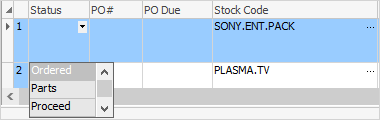
Stock Status |
|
|---|---|
Ordered |
The stock for this job has been ordered from the vendor. |
Parts |
This job is flagged as requiring parts to be ordered by the purchasing department. |
Proceed |
This stock is ready to proceed to the next step in your workflow. |
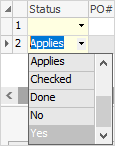
Applies |
|
|---|---|
Applies |
This status is the default when Applies type stock is added to a job. |
Checked |
The check or test was completed. |
Done |
The check or test requirement has been completed. |
No |
This check does not apply to this job. |
Yes |
This check does apply to this job. |
Further information: