
If this stock code is for a static or dynamic kit or for a package, there will be an extra tab in the header, details of which are shown in the two images below.
The Kitting Tab

The Packaging Tab
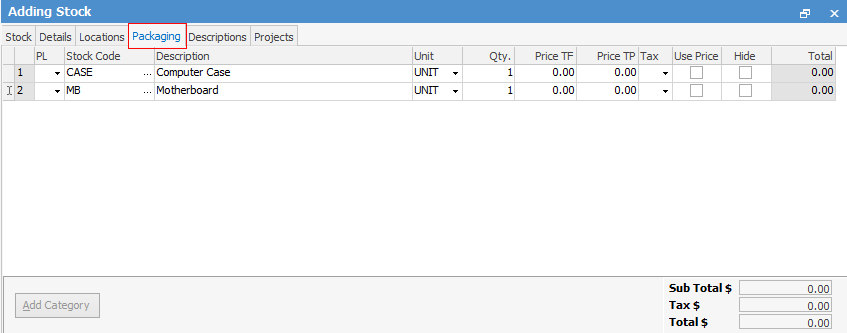
Kitting/Packaging fields explained:
Tab |
Field/Button |
Explanation |
|---|---|---|
Stock grid |
PL |
This is the price list category, eg. Wholesale, Retail, etc. |
Stock Code |
The stock code of this particular stock in the Kit or Package. |
|
Description |
The description of this particular stock. |
|
Unit |
The unit type for this particular stock (BOX, CASE, UNIT, etc.). |
|
Qty |
How many of this particular stock is in the Kit or Package. |
|
Price TF |
The price of this particular stock, excluding tax. |
|
Price TP |
The price of this particular stock, including tax. |
|
Tax |
The tax used for this stock code, typically 10% (GST). |
|
Use Price |
Tick to use this price. |
|
Hide |
Tick once to hide the description and price on the invoice. Tick again to hide only the price on the invoice. Can be changed later, on the quote and/or job. |
|
Total |
The total price of this particular stock, including tax. |
|
Totals |
Sub Total $ |
The total price of all the stock in this Kit or Package, not including any tax. |
Tax $ |
The total of the tax for all of the stock in this Kit or Package. |
|
Total $ |
The total price of the stock in this Kit or Package, including tax. |
|
|
Add Category |
Only used for Dynamic Kits. Click to add a category header for the stock codes in the kit (optional). More than one category can be added. |
Further information:
