
From an accounting point of view, you can use the Labour Content field in your labour stock records to help calculate and report on a cost of goods for your billed labour.
This field is used to nominate a value that is the proportion of 1 hour that the stock code unit represents.
Example: Stock code - VIRUS.CHECK
This labour type stock code is equivalent to 30 minutes, and is sold as a fee, rather than as an hour.
The Labour Content for this example is 0.50
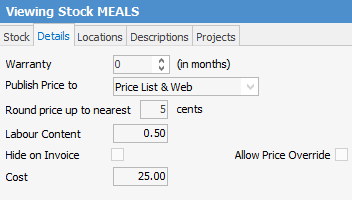
When you invoice 1 quantity of the VIRUS.CHECK stock code, Jim2 reads this as you selling 30 minutes of labour, and displays this in your Stock Profit Reports as Labour, allowing you to compare it to other billable labour codes and the actual hours used on jobs.
If a code represents 2½ hours, then the labour content field would show 2.50.
You can nominate a cost of labour in the Details tab of your labour stock in the following way:
▪Open the Labour stock record.
▪Select the Details tab at the top of the record.
▪In the Labour Content field nominate the expected quantity of real labour units used to supply one unit measure of billable labour.
▪Enter a cost for the labour content.
▪Click Save & Close.
|
Your real costs to provide each real labour hour should not be the hourly rate your staff are paid – it should be an actual running cost for providing one hour of time, taking into account the costs of such things as overheads, support and admin staff, etc. Think of it as what it really costs to run your business for an hour! |
Now, when you sell each unit of Labour stock, Jim2 will calculate the equivalent cost to do so in your job profit reports. This does not affect the general ledger – it is purely a way to show running costs in your profit reports.
|
Where you have nominated an hourly rate in user card files, the job profit report will pick up both the labour content (Cost, as above) and the user rate for the Name on the job in question. You would be doubling up on costs! |
Labour type stock codes are usually expressed as a unit of Hour when entered on a job. In some circumstances it is more appropriate to use Fee or Each on the job, however, you then lose the ability to track how many hours were invoiced on the job.
To assist with this, the Labour Content field in the stock record details tab can be populated with a value that tells Jim2 the proportion of an hour that is being invoiced each time this stock code is included on a job.
As an example: The Labour stock code of W99 may have a description of Workshop Labour and a unit measure of Fee. If the Labour Content field was populated with the quantity of 2, then Jim2 knows that each time you sell 1 x W99, you are really selling 2 hours of labour.
The Labour Content field is then integral to job profit reports, and Job List – Job Profit reports, where it displays how many hours are invoiced along with how many units.
Further information:

